Account Profile
To view and edit your account profile, go to Account and select Profile.
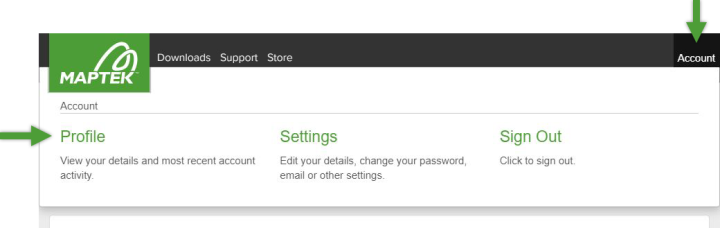
The Account Profile consists of the following sections, described below.
Your Details
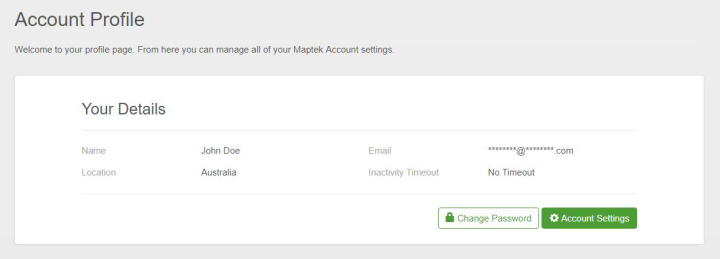
This section contains information about the signed-in user: Name, Email, Location, and the Workbench Inactivity Timeout.
Inactivity Timeout is set by the IT Administrator and determines how long before active sessions of an idle user are ended automatically.
Note: New users are given a default Inactivity Timeout of 30 minutes upon registration.
Your Groups
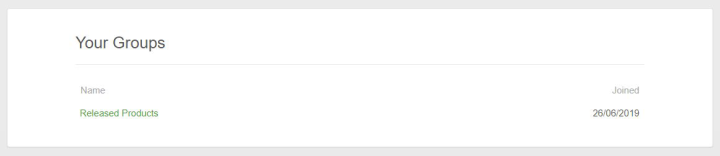
This section lists the groups the user is currently a member of. Click on a group to open a page showing the entitlements assigned to that group. Click on an item to display more information about the entitlements.
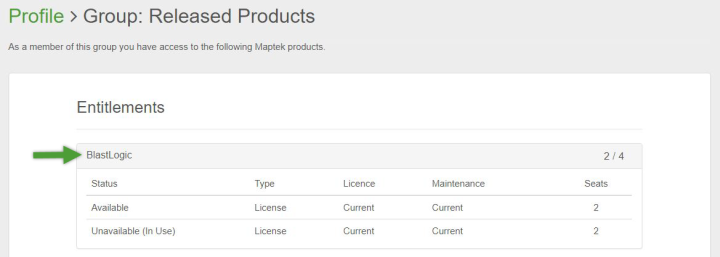
Your Sessions
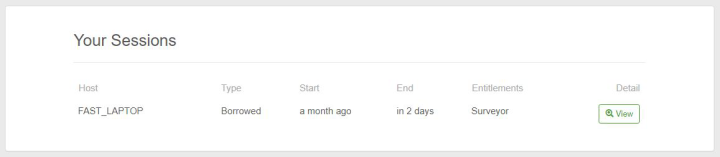
This section shows any currently running session and a brief summary about it. Click  for more information.
for more information.

Click the Host name (FAST_LAPTOP in this example) to see more information about the host machine.
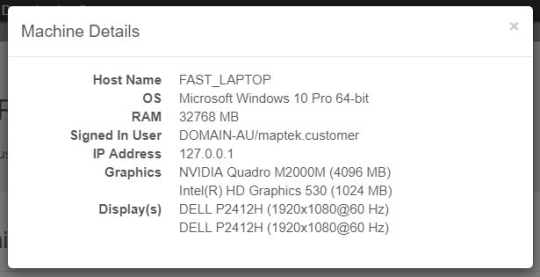
Downloading licence files for borrowed sessions
You can download the licence file for a current borrowed session. This is useful for running software on a computer that cannot be connected to the internet. Click 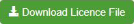 and save the licence file on a dongle. Plug the dongle into the unconnected machine.
and save the licence file on a dongle. Plug the dongle into the unconnected machine.
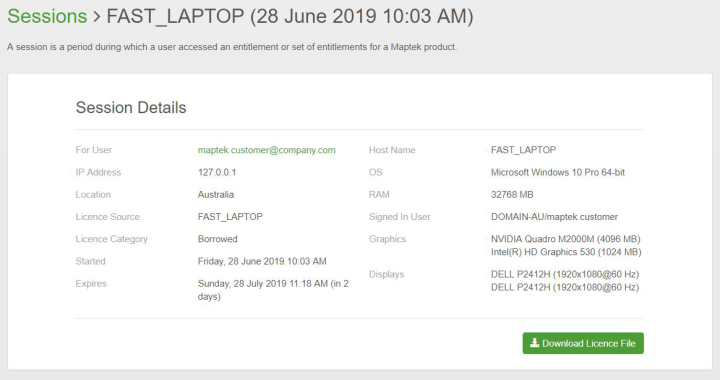
Your Subscriptions
View and manage your entitlement subscriptions.
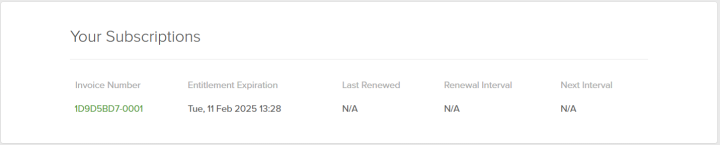
Click on an invoice number to view the corresponding product subscriptions.
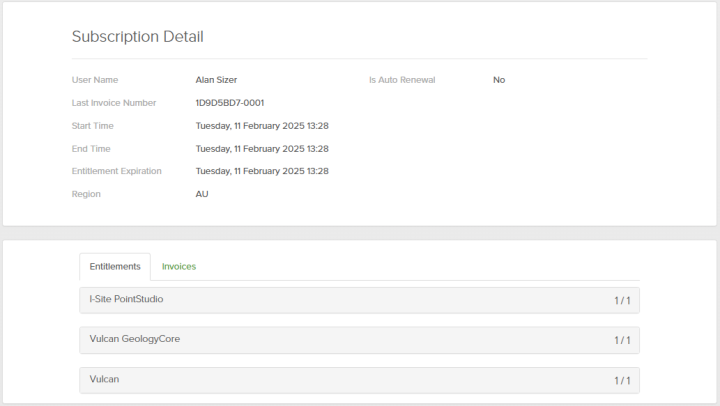
Click on a product to show details.
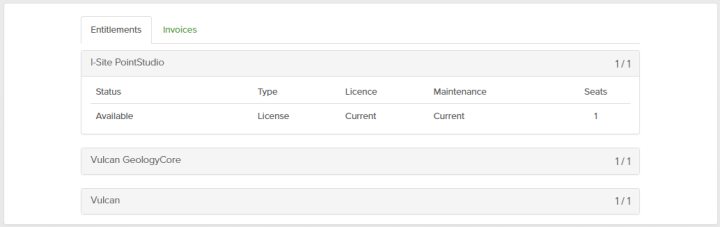
Your Activities
This section shows your most recent activities or events, allowing you to review when events occurred and to identify suspicious activity.
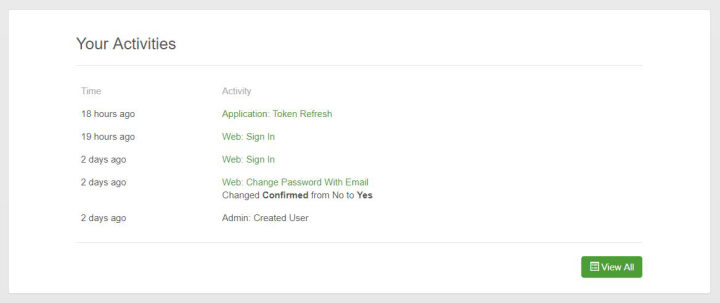
Click on an activity to see more information.

