Administration Account
For users with administrator rights, the Maptek Account website includes administrative options for controlling how your users interact with Maptek Account.
To obtain administrative rights, you must submit to Maptek a request that has been approved by your organisation’s purchasing authority.
All IT administrators are required to use two-factor authentication (2FA).
When an administrator logs in to Maptek Account, the Administration option appears in the menu bar. The Administration functions are divided into Users, Groups, and More.
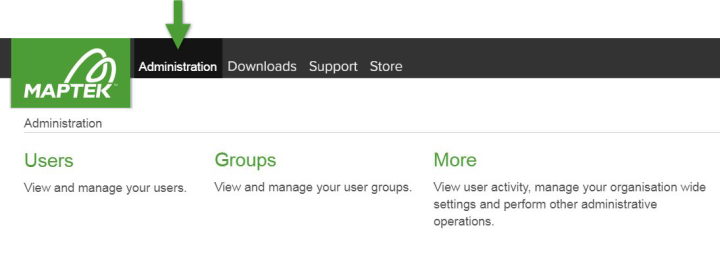
The organisation IT administration department plays an active role in distributing licences and managing groups and users, including the way licences can be used for that organisation. Maptek customer support will help resolve issues in collaboration with the IT administration.
