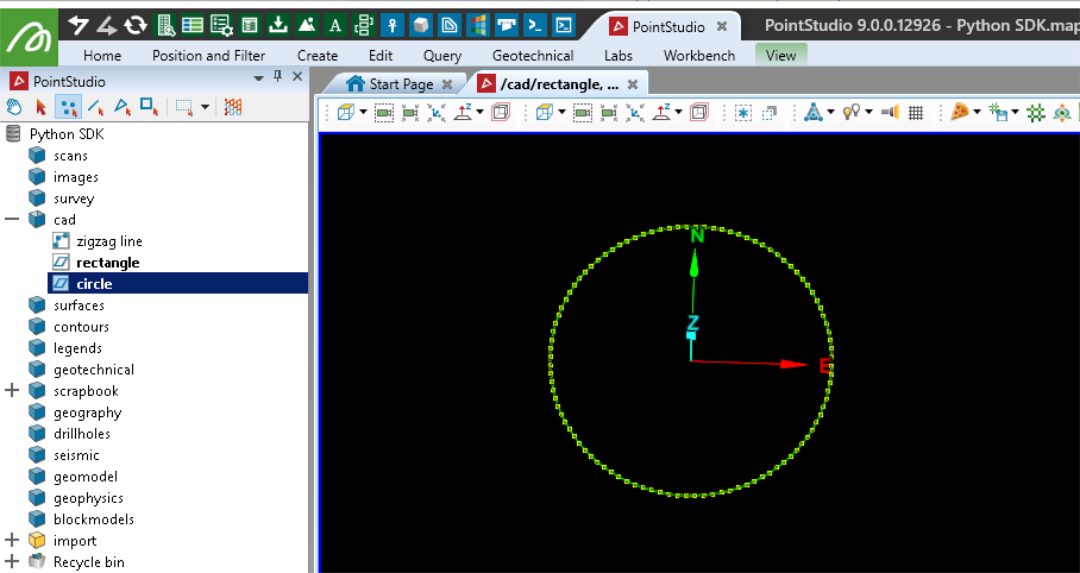Polygons
A polygon (also referred to as a loop in some applications) is a closed line with multiple segments (edges) and at least three points.
Basic creation and manipulation examples are provided below. For examples that work on colouring and attribute operations against edges, see Edge Networks.
Polygon examples
Creating a polygon
To demonstrate auto-closure of the polygon, this example will create a Polygon with four points that form a rectangle.
from mapteksdk.project import Project
from mapteksdk.data import Polygon
import numpy as np
proj = Project() # Connect to default project
with proj.new("/cad/rectangle", Polygon, overwrite=True) as rectangle:
# Create a green flat rectangle
rectangle.points = np.array([[0, 0, 0], [0, 50, 0],
[100, 50, 0], [100, 0, 0],])
rectangle.point_colours = [0,255,0,255]
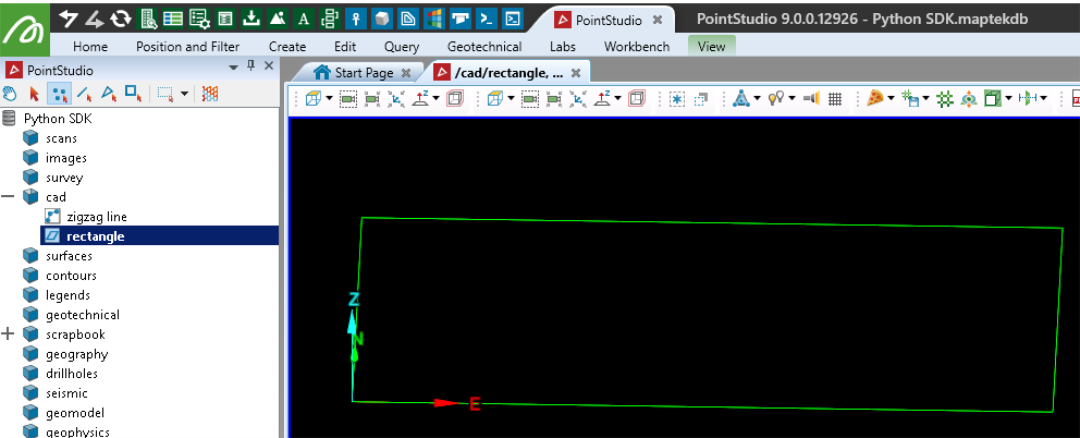
Inserting new points into a polygon
This example will insert new points within the points array (from object created above), which will result in new segments in the polygon.
from mapteksdk.project import Project
from mapteksdk.data import Polygon
import numpy as np
proj = Project() # Connect to default project
path = "/cad/rectangle"
if proj.find_object(path):
with proj.edit(path) as rectangle:
new_point_at_top = np.array([50, 100, 0])
new_point_at_bottom = np.array([50, -50, 0])
# The top edge is index 1 (insert at 2)
rectangle.points = np.insert(rectangle.points, 2, new_point_at_top, axis=0)
# The bottom edge is (now) index 4 (insert at 5)
rectangle.points = np.insert(rectangle.points, 5, new_point_at_bottom, axis=0)
else:
print("Create a Polygon in '{}' first.".format(path))
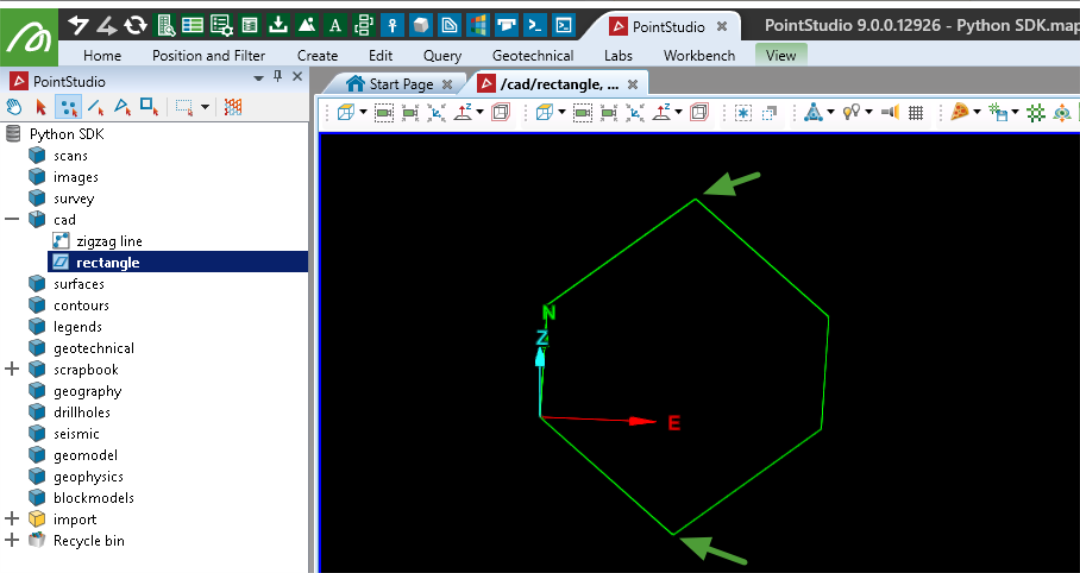
Removing points from a polygon
This example will remove two points from the polygon created in the previous example. It demonstrates using theremove_points() function available on the objects with points.
from mapteksdk.project import Project
from mapteksdk.data import Polygon
import numpy as np
proj = Project() # Connect to default project
path = "/cad/rectangle"
if proj.find_object(path):
with proj.edit(path) as rectangle:
# Remove points at index 0 and 4
rectangle.remove_points([0,4])
else:
print("Create a Polygon in '{}' first.".format(path))
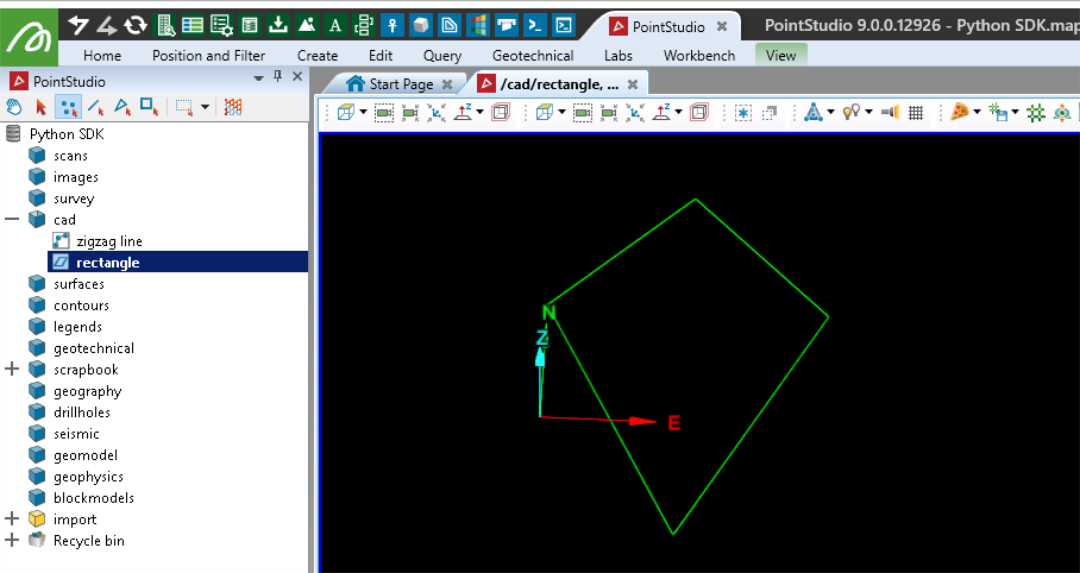
Creating a circle
from mapteksdk.project import Project
from mapteksdk.data import Polygon
import numpy as np
import math
pi = math.pi
proj = Project() # Connect to default project
with proj.new("/cad/circle", Polygon, overwrite=True) as circle:
number_of_points = 100
radius = 50
circle.points = [(math.cos(2*pi/number_of_points*x)*radius,
math.sin(2*pi/number_of_points*x)*radius,
0) for x in range(0, number_of_points+1)]