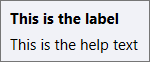Customing Pick Operation Messages
The messages which appear in the application during the pick operations can be customised by the label, support_label and help_text parameters of the function. The example below demonstrates using those three parameters to customise the messages shown by a coordinate pick operation.
from mapteksdk.pointstudio.operations import coordinate_pick, write_report
from mapteksdk.project import Project
project = Project()
point = coordinate_pick(label="This is the label",
support_label="This is the support label",
help_text="This is the help text")
If you run this script, before picking a point, you will see:
-
The support label text, which will appear at the top of the view in a yellow box.
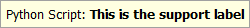
-
The label text, which appears in the bottom left hand corner of the screen.

-
The help text, which will appear in a tooltip when the mouse hovers over the label.