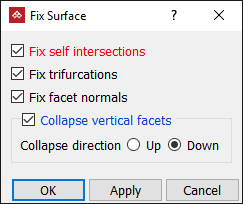Fix Surface
Source file: fix-a-surface.htm
Use Fix surface to repair self-intersections
and inconsistent normals on surfaces.
- Select the surfaces you want to repair.
- On the
Edit ribbon tab, go to the Fix group and select
 Fix Surface.
Fix Surface. - Select or clear the fix options, as required:
- Fix self intersections: Fix cases where the surface intersects itself.
- Fix trifurcations: Fix cases where there are more than two facets sharing the same edge on a surface.
- Fix facet normals: Orient facet normals to point in the same direction; up for surfaces, out for solids.
- Collapse vertical facets: Remove vertical facets and close the resulting hole. This is done by either moving the points along the bottom of the vertical region upwards or the points along the top downwards, adding points as necessary to neighbouring non-vertical facets to maintain a consistent surface. Select Collapse direction as appropriate.
-
Click OK or Apply.
A progress panel will display and the surfaces will be repaired. Results are presented in the report window.