Surface Render Mode
Source file: surface-render-mode.htm
Surface render mode sets display of all surfaces in the active view window as one of the following:
-
Solid rendering
-
Wireframe
-
Points
On the
View ribbon tab, go to the Effects group. From the ![]() Surface Render Mode drop-down list, select one of the above rendering options.
Surface Render Mode drop-down list, select one of the above rendering options.
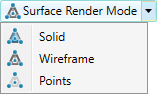
Surfaces will be displayed accordingly.
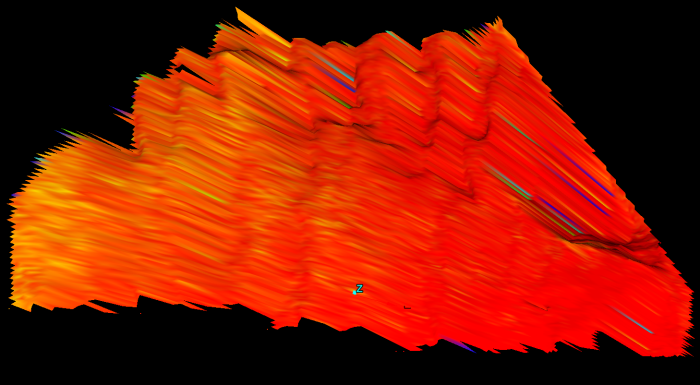
![]() Solid renders the surface as a solid and all points. The edges of facets will not be visible.
Solid renders the surface as a solid and all points. The edges of facets will not be visible.
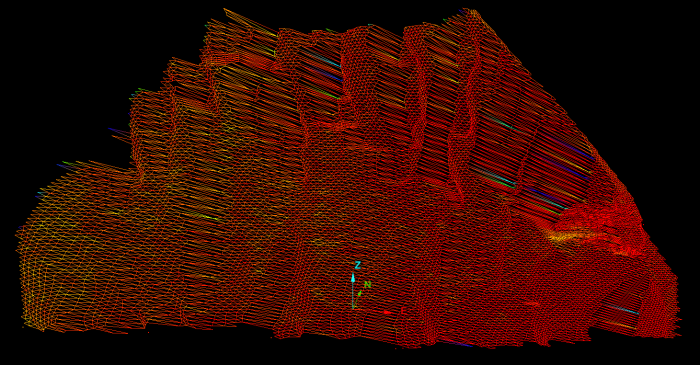
![]() Wireframe renders the surface as an edge network. Points and surfaces will not be visible.
Wireframe renders the surface as an edge network. Points and surfaces will not be visible.
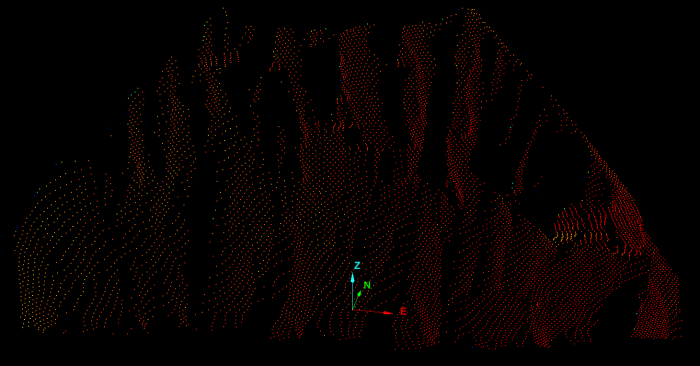
![]() Points: renders the surface as a point cloud. Facets and surfaces will not be visible.
Points: renders the surface as a point cloud. Facets and surfaces will not be visible.
