Join and Close Lines
Use Join and close lines to connect
groups of lines together.
-
Select the ends of the lines to be joined.
-
On the Edit ribbon tab navigate to the Fix group and select
 Join and Close.
Join and Close.
The closest end points of the selected lines will be joined together.
Note: If the end points were not correctly
joined, select the end points to connect using the  Select points mode
and run the option again.
Select points mode
and run the option again.
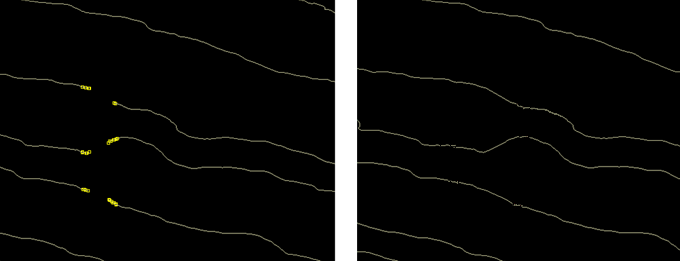
The above example shows contours with removed edges. After the close lines option is run on the point selection,
the edges are reconnected.