Explode a Surface
The Explode
option breaks apart single objects (surfaces, edge networks) into multiple
objects (individual lines, loops or networks, surfaces), based on the
edge connectivity.
-
Select the object to be exploded.
-
On the Edit ribbon tab navigate to the Fix group and select
 Explode. A secondary container is created with the
multiple objects stored inside.
Explode. A secondary container is created with the
multiple objects stored inside.
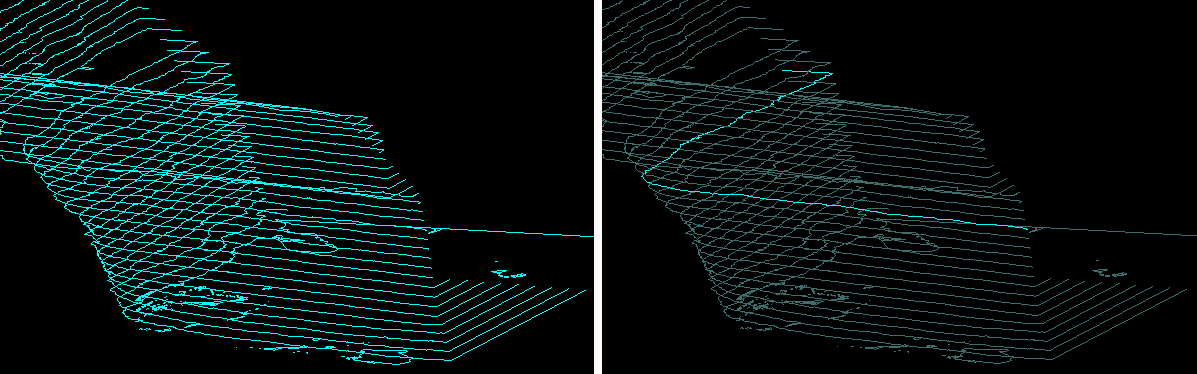
Before and after exploding an edge network.