Filling Holes in a Surface
This option
fills holes that can appear when editing a surface.
-
Select the surface to have the holes filled.
-
On the Edit ribbon tab navigate to the Fix group and select
 Fill
Holes.
Fill
Holes.
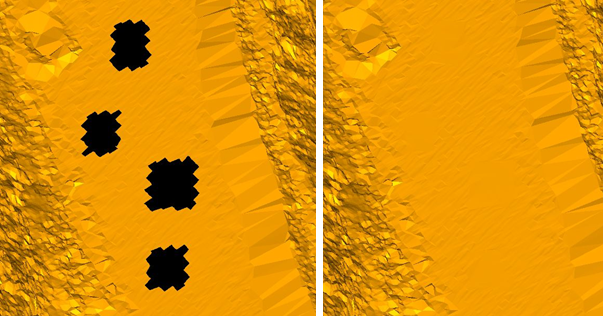
The above example
shows a data model before and after the fill holes function.