Add a Plane to Stereonet
Adding a plane to a stereonet will result in a great circle being drawn and its pole.
Great circles can be used to visualise the orientation of the plane or joint set on a stereonet. A great circle can also be created from a cluster of projection poles and thus display an average plane for the cluster.
-
Display the stereonet in a view window.
-
Display the fitted planes in a separate view window.
-
On the Geotechnical ribbon tab navigate to the Stereonet group and select
 Add plane.
Add plane.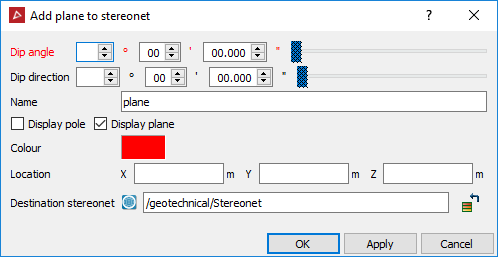
-
Using the facet selection tool
 ,
highlight the plane (or highlight a discontinuity object) to be used
to create the great circle. The Dip
angle and Dip direction
are automatically populated.
,
highlight the plane (or highlight a discontinuity object) to be used
to create the great circle. The Dip
angle and Dip direction
are automatically populated. -
Select whether to Display pole or Display plane. Select another colour if desired. Enter a location for the plane, if desired.
-
Click OK or Apply.
The great circle is saved in the stereonet container specified in the Destination stereonet field.