Cell Map Report
Cell map report produces a report detailing various important characteristics of the selected cells.
-
Select the cells to be included in the report.
-
On the Geotechnical ribbon tab navigate to the Cell Maps group and select
 Report.
Report. -
You can write out the data to a text file or PDF document. The PDF will also allow the inclusion of a cell map image.
-
Click OK or Apply to commence generating the report. The report will contain the cell map image (if selected) and a table listing characteristics of each cell that has been selected.
If the cell map report transaction is launched with a view window active, the PDF report image will be generated using the viewpoint of the active view, including any other objects present in the view, otherwise by default it will show just the cell map selection in plan view.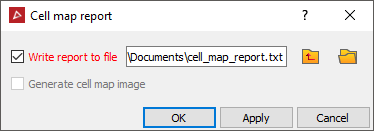
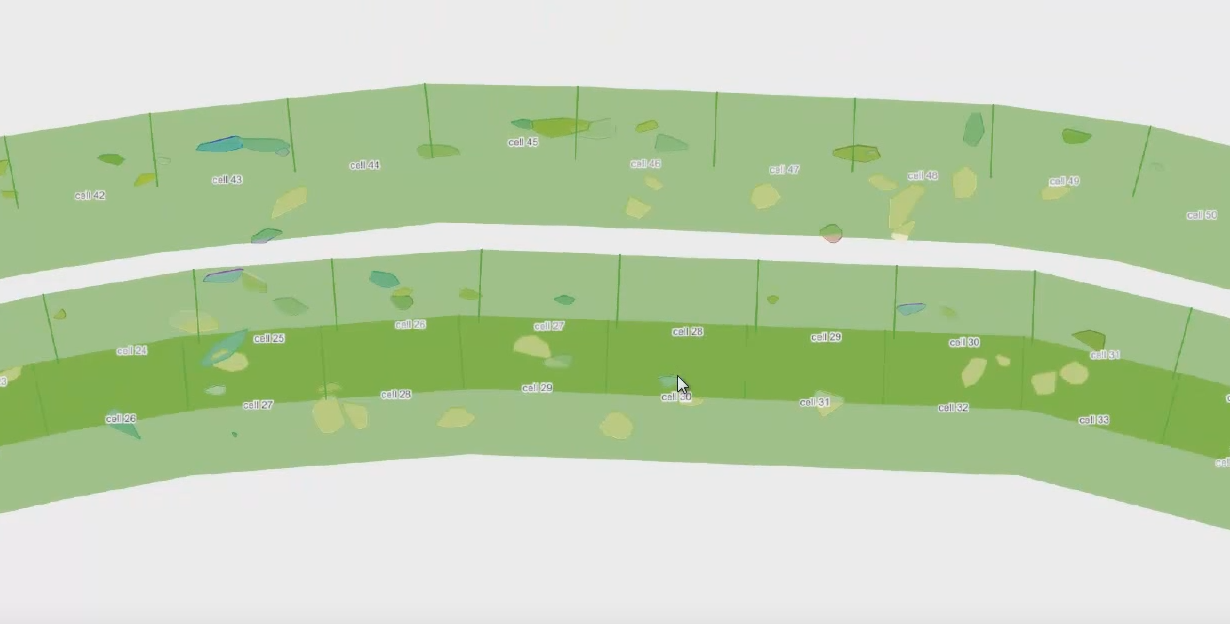
Cell map image is an option for including in the report.
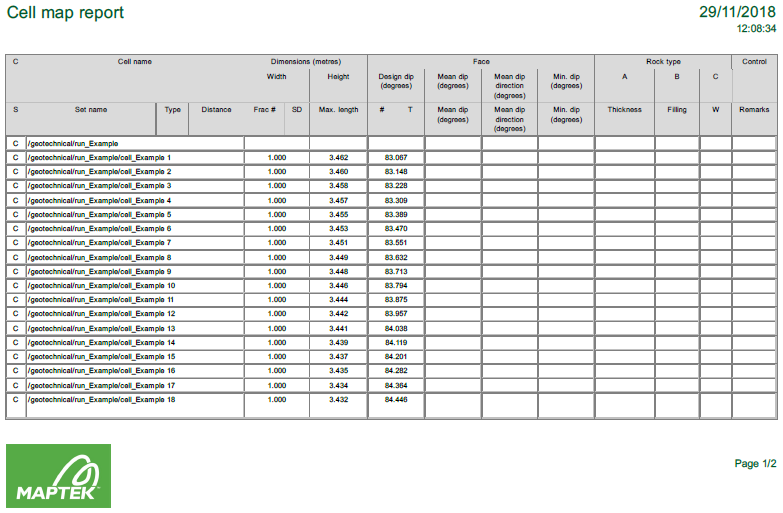
Example of a table in the Cell map report, listing various characteristics about each cell.