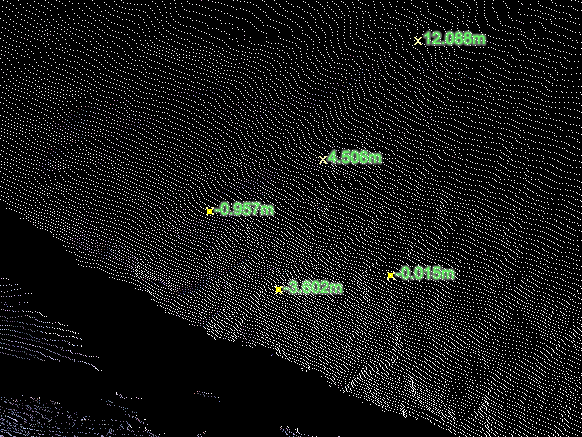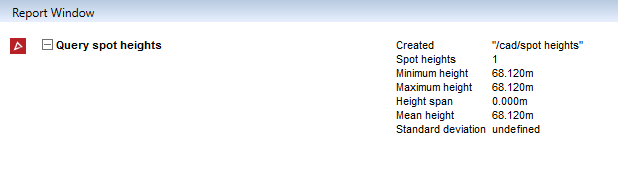Querying the Spot Height
Query Spot height returns the height at the point (or points) selected.
-
Select the point(s) where you wish to indicate spot height.
-
On the Query ribbon tab navigate to the Geometry group and select
 Spot Height.
Spot Height. -
Click the blue arrow to print the result in the report window.
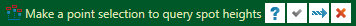
-
The process is repeatable until the
 cancel button is clicked
or the Esc key is pressed.
cancel button is clicked
or the Esc key is pressed. -
A summary of spot height data and basic related statistics is also printed in the report window.