Colour
Source file: colour-group.htm
The Colour group tools of the Home tab enable you to apply different colours and appearances to data to make different objects more distinctive. See individual tool topics for more detail.
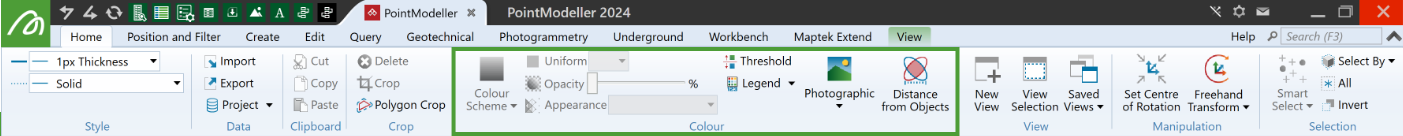
|
|
Colour Scheme Choose a colour scheme from the drop-down list. |
|
|
Uniform Colour selected objects uniformly from the drop-down palette. |
|
|
Opacity Change the translucency of a surface to any degree between fully opaque and fully transparent. |
|
|
Appearance Determine how a surface is displayed. |
|
|
Threshold Colour above and below a threshold. |
|
|
Legend Create or edit a numeric or text legend. |
|
|
Photographic (Ctrl+`) Colour scan data with raw colours. |
|
|
Distance from Objects Colour according to distance from base objects. |
