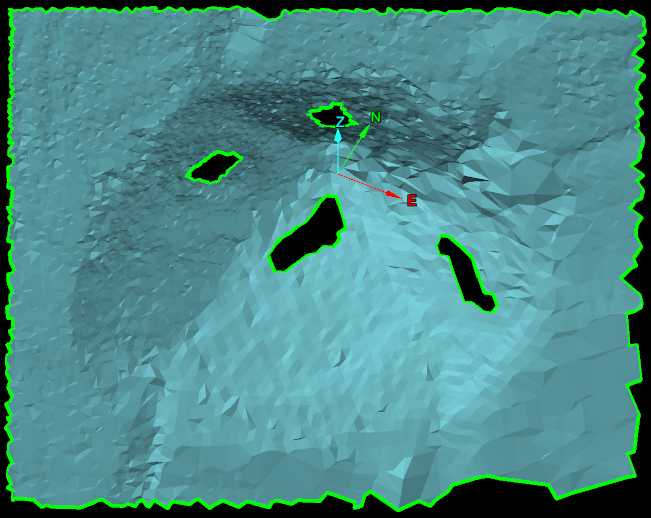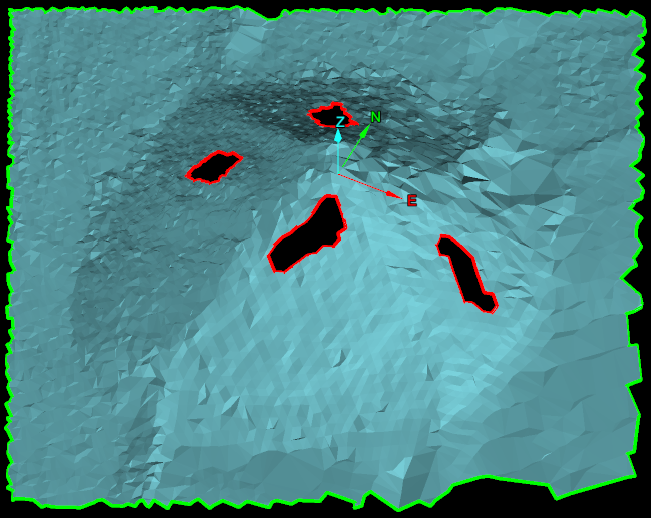Surface Boundaries
Source file: boundary-group.htm
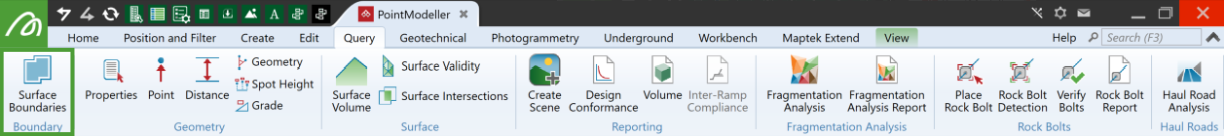
The Surface Boundaries
tool creates edge loops ![]() or edge networks
or edge networks ![]() that define the boundaries of a surface.
that define the boundaries of a surface.
-
To create a surface boundary:
-
On the Query tab, in the Boundary group, click
 Surface Boundaries. Alternatively, on the
Create tab, in the Topography group, click
Surface Boundaries. Alternatively, on the
Create tab, in the Topography group, click  Surface Boundaries.
Surface Boundaries.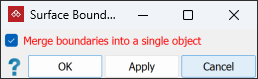
- With
Merge boundaries into a single object
either:
- Select to include all loops in a single edge network
 .
. - Clear to
create the edge loops as separate edge loops
 .
.
Or
- Select to include all loops in a single edge network
-
Click OK or Apply to finish.
-
|
|
|
|
Surface boundaries have been created as a single edge network (left) and as edge loops (right). Edges are represented in green and holes in the surface are represented in red. |
|