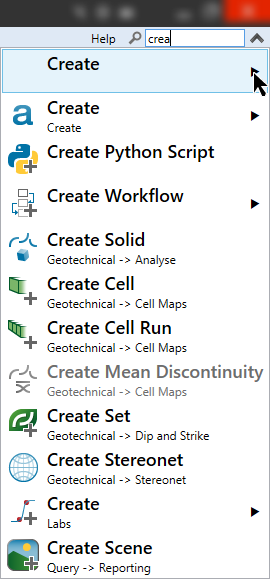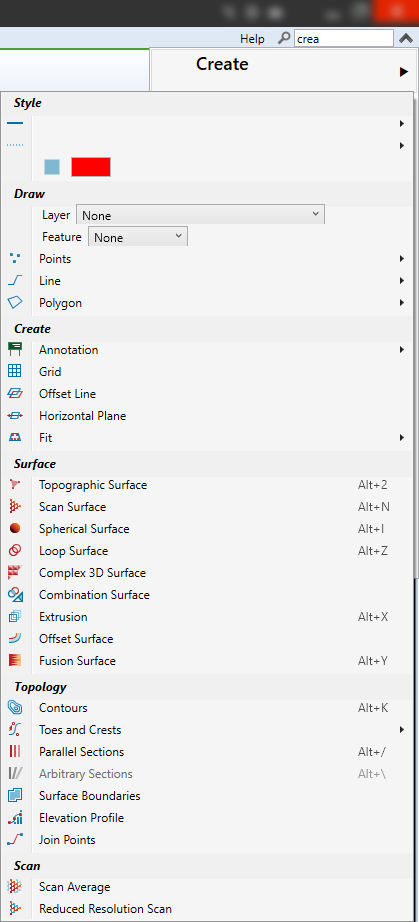Help and Tools Search
Source file: help-and-tool-search.htm
You can access PointModeller help (this website) by clicking Help, then selecting PointModeller Help from the drop-down menu.
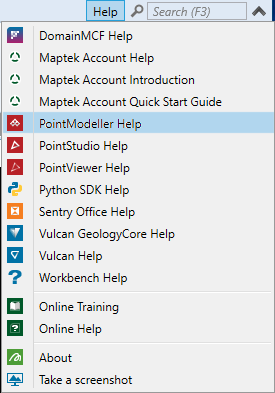
You can also search for any particular tool by pressing F3 or clicking in the Search field, and then start entering the name of the tool.
Tip: You don’t need to type the full tool name. As you type, PointModeller will automatically generate a filtered list of menus, groups and tools matching the typed characters. Make your selection from this list.
|
|
|
Starting to type |