To simplify lines
Simplify line is used to remove excess points while retaining the shape of a line. This tool is useful for lines created using Smart line.
-
On the Edit ribbon tab navigate to the Line group and select
 Simplify.
Simplify.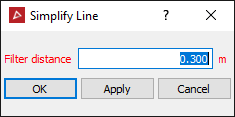
-
Enter a Filter distance. This specifies a maximum distance deviation from the line for which points are retained. As the distance gets smaller, more points are retained and fewer are removed from the line.
-
Select the line from the cad container.
-
Click OK or Apply.
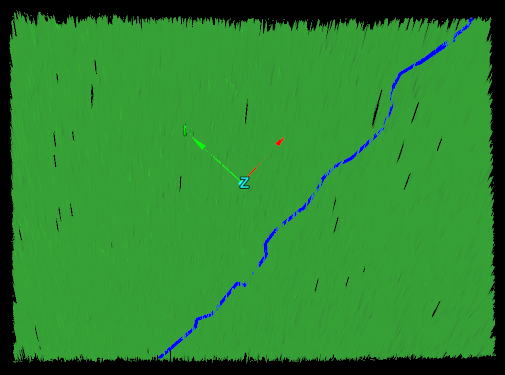
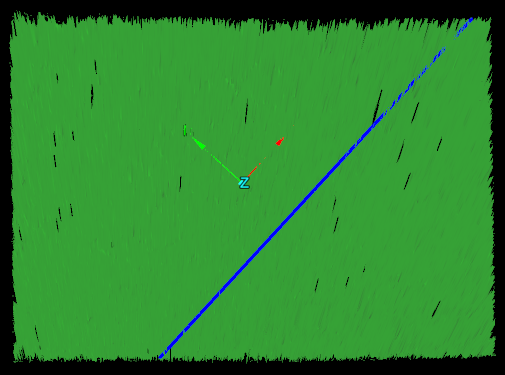
Setting the filter distance and after the line has been simplified.
Simplified objects can be recovered using
the Undo option.