To locate reflectors
The Locate
reflectors option will display any reflectors found in a scan. Reflectors
are usually small, highly reflective regions, similar to standard survey
prisms.
- Right-click
on a scan name in a View window and select Query >
 Locate Reflectors in <scan name>.
Locate Reflectors in <scan name>.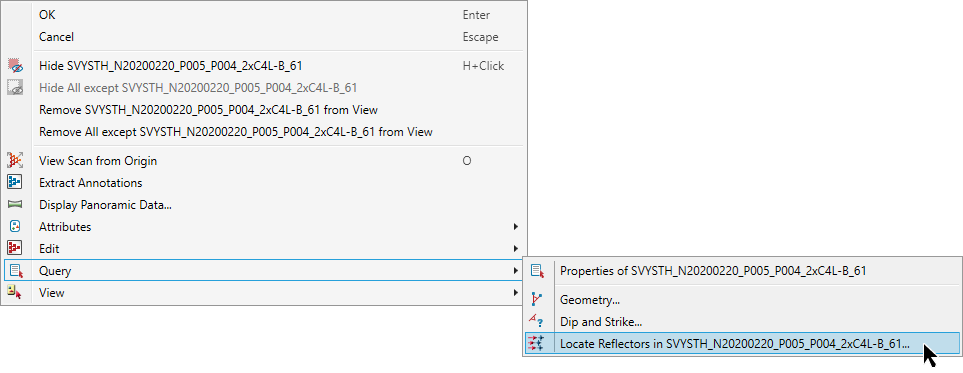
- When points are selected, the option is to locate a single reflector in the selection.
- When no points are selected, the option is to locate reflectors in the scan.
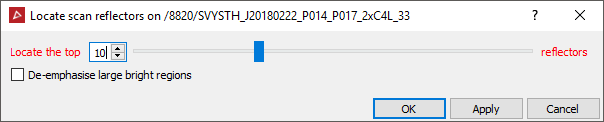
- Select the number of reflectors to be found, and check De-emphasise large bright regions to help filter out regions such as road signs.
Note: As locating reflectors uses the topology of the scan, for best results, ensure the scan is not filtered.
These reflector locations can be used in conjunction with matching point pairs to locate scans.