To query surface boundaries
Surface boundaries can be used to display an edge network defining the boundaries of a surface.
-
On the Create ribbon tab navigate to the Topology group and select
 Surface Boundaries
Surface Boundariesor on the Query ribbon tab navigate to the Boundary group and select
 Surface Boundaries.
Surface Boundaries.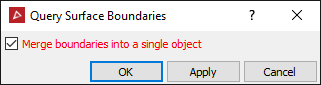
- Select Create as a single object for all loops to be included in an edge network. Do not select to create the edge loops as separate objects.
In the example below, the surface boundaries have been created as an edge network (left) and as edge loops (right). Edges are represented in green and holes in the surface are represented in red.
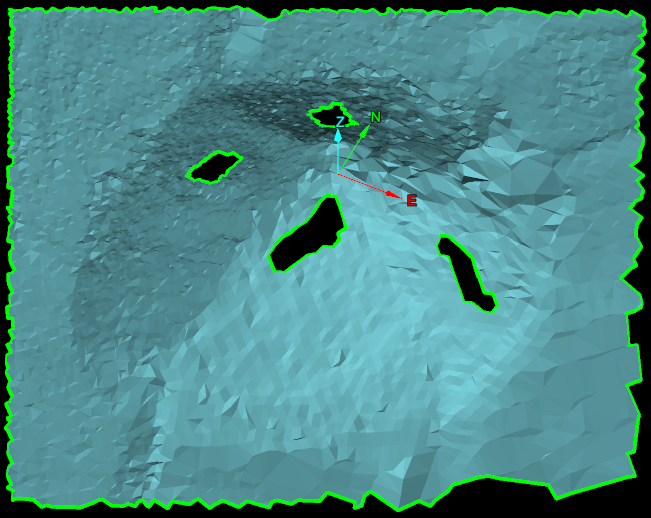
|
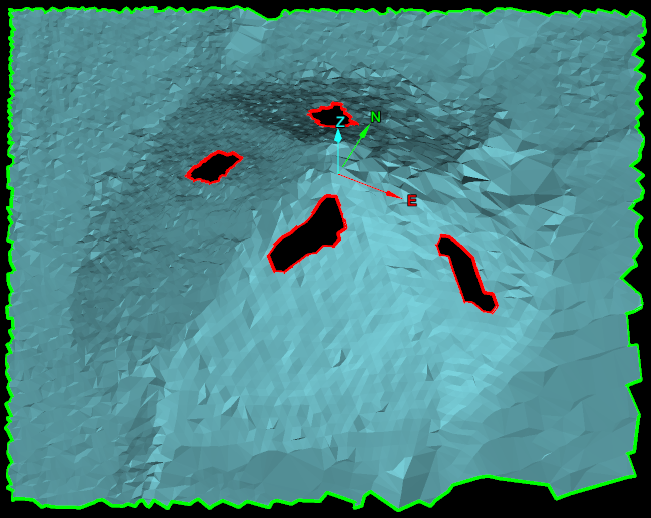
|
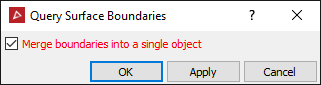
|
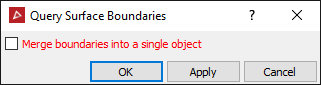
|