Minimum Separation
Source file: filter-by-minimum-separation.htm
Use Minimum separation filter to filter point sets to give a more even distribution. Point density decreases as the distance from the scanner increases, so this option is able to reduce the number of points close to the scanner whilst retaining points further away.
Data reduction
can have a major impact on the number of points in an object and on the
modelling processes.
-
On the Position and Filter ribbon tab, go to the Filter group and select
 Minimum Separation.
Minimum Separation.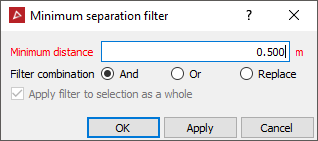
- Define the Minimum distance, which is the average minimum separation between points in the object.
Minimum separation also works on multiple data objects. However, the filtering does not treat each object individually, but works on all the objects as a complete set, resulting in an even distribution of data for the entire set of objects. To treat each selected object individually, clear Apply filter to selection as a whole.
-
Select the required Filter combination.
-
Click OK or Apply.
The examples below shows the result of filtering a scan. Note that the point density is more even overall. Applying the filter to each scan individually would give a less even result.

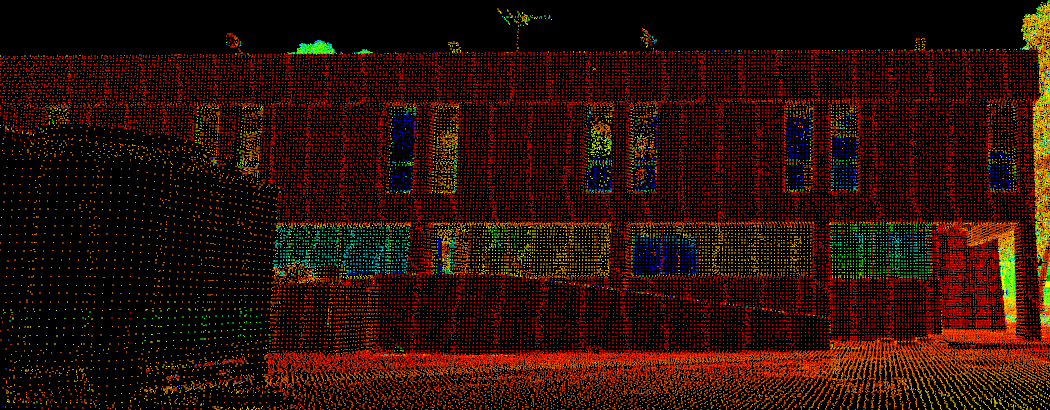
Tip: You can redisplay the points
hidden by the filter using the ![]() Show All option. See Show All.
Show All option. See Show All.
