Locating Reflectors
Source file: locate-reflectors.htm
The Locate Reflectors tool will find and flag any reflectors found in a scan. Reflectors
are usually small, highly reflective regions, similar to standard survey
prisms.
- Select a scan or a group of points within a scan.
- When a group of points is selected, the tool will locate a single reflector within the selection.
- Otherwise the tool will locate multiple reflectors in the selected scan.
- Right-click
on a scan point in a view window for the context menu and hover over
 Query, then from the list select
Query, then from the list select  Locate Reflectors in <scan name>.
Locate Reflectors in <scan name>.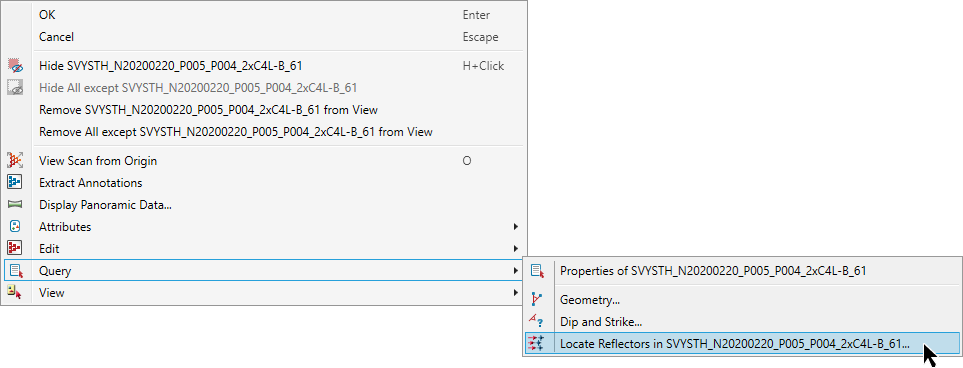
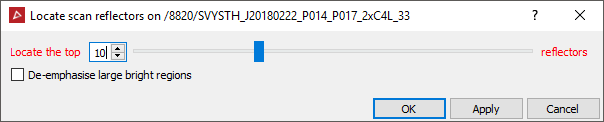
-
Select the number of reflectors to find by entering a number or moving the slider.
-
Select De-emphasise large bright regions to help filter out other reflective objects, such as road signs.
-
Click OK or Apply.
The reflector locations will be indicated on the scan with green crosses. They will be numbered, annotated and placed in the survey container.
Note: As locating reflectors uses the topology of the scan, make sure the scan is not filtered for best results.
Tip: Use reflector locations in conjunction with matching point pairs to locate scans.
