Geometry
Source file: query-geometry.htm
The geometry query measures the angles and distances between primitives (points, lines and facets). The first primitive selected is the reference against which all subsequent selections are measured. Measurements can be made between different primitive types and results reported depend on the combination of primitive types:
| Point | Edge | Facet | |
| Point | Distance | ||
| Edge | Distance | Distance and angle | |
| Facet | Distance | Angle and intersection coordinates | Angle |
-
On the Query ribbon tab, go to the Geometry group and select
 Geometry to launch the query
geometry dialog in the status bar.
Geometry to launch the query
geometry dialog in the status bar. -
From the drop-down menu, select the type of primitive to be used as the reference.
-
Select the reference primitive.
Note: Snap modes are available for selecting primitives.
-
From the drop-down menu, select the next primitive type.
-
Select the next primitive, which will be measured against the reference.
-
Continue selecting primitives to be measured. Results will be added to the report window.
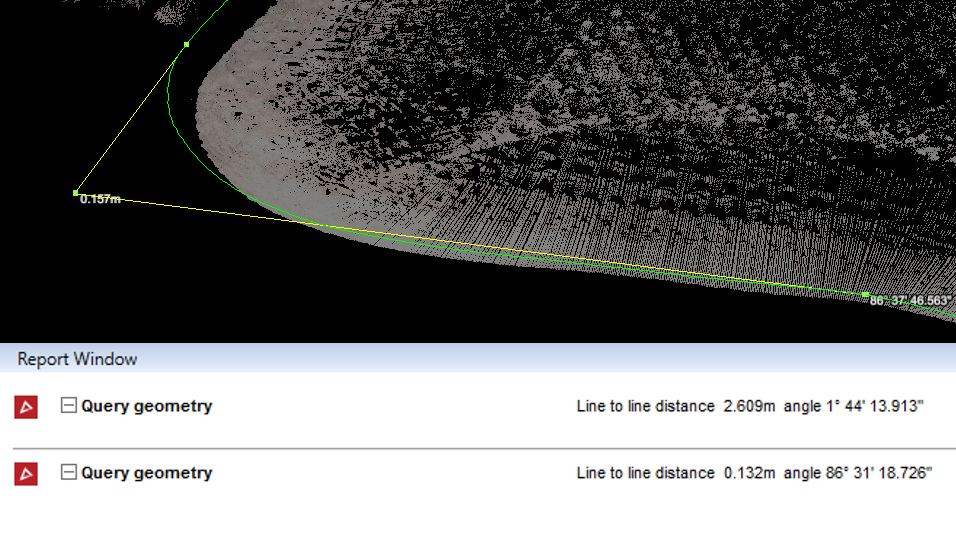
-
When finished, click
 to complete
the operation.
to complete
the operation.
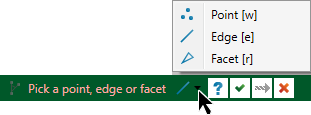
The measurement is displayed in the view window and measurement data are displayed in the report window.
