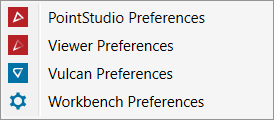Workbench Tools
Source file: workbench-tools.htm
The Workbench toolbar appears at the top left-hand corner of the PointStudio window and contains the following tools:
 Workbench
Launch Button: Gives access to tools and options found in the main Workbench
top level environment, including Workflow Editor and preference settings.
Workbench
Launch Button: Gives access to tools and options found in the main Workbench
top level environment, including Workflow Editor and preference settings.
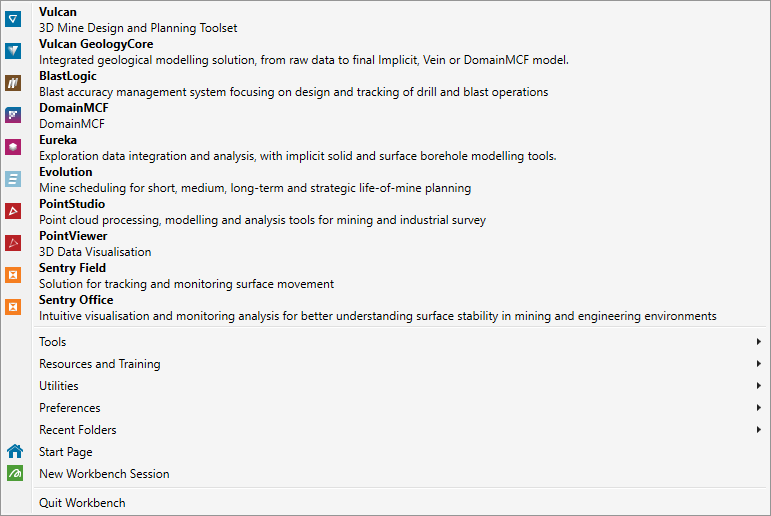
![]()
![]() Undo the last operation;
Redo the last undone operation.
Undo the last operation;
Redo the last undone operation.
![]() Use Rerun to run the
last five operations again with either the same or different data. Rerun
is not available until after performing an operation that can be rerun.
Use Rerun to run the
last five operations again with either the same or different data. Rerun
is not available until after performing an operation that can be rerun.
 Show and hide Explorers
in the left side bar.
Show and hide Explorers
in the left side bar.
 Show and hide Logs. Opens
the Workbench Server.
Show and hide Logs. Opens
the Workbench Server.
 Property Editor.
Opens the Property Editor window, showing the properties
of selected objects from the design database.
Property Editor.
Opens the Property Editor window, showing the properties
of selected objects from the design database.
 CSV Editor. Activates
the integrated CSV editor.
CSV Editor. Activates
the integrated CSV editor.
![]() Download Manager Activates the Download
Manager to view applications available for download, and provides
automatic software updates.
Download Manager Activates the Download
Manager to view applications available for download, and provides
automatic software updates.
![]() Image Viewer. Opens an image viewer window in the workspace.
Image Viewer. Opens an image viewer window in the workspace.
 Text Editor. Opens
an integrated text editor window in the workspace.
Text Editor. Opens
an integrated text editor window in the workspace.
 Workflow Editor.
Opens the integrated Workflow editor.
Workflow Editor.
Opens the integrated Workflow editor.
 Vulcan tools. Only visible if Vulcan is installed.
Vulcan tools. Only visible if Vulcan is installed.
![]() Maptek Extend.
For licensing, preferences and help.
Maptek Extend.
For licensing, preferences and help.
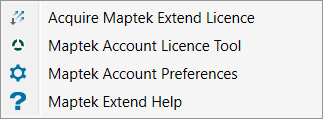
 Preferences. Access preferences for all open Maptek products
and Workbench.
Preferences. Access preferences for all open Maptek products
and Workbench.
![]() Request Support. Get help, suggest a new feature, or report a bug in the software.
Request Support. Get help, suggest a new feature, or report a bug in the software.
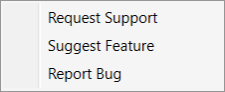
Go to Workbench’s online help for detail on its tools and features.