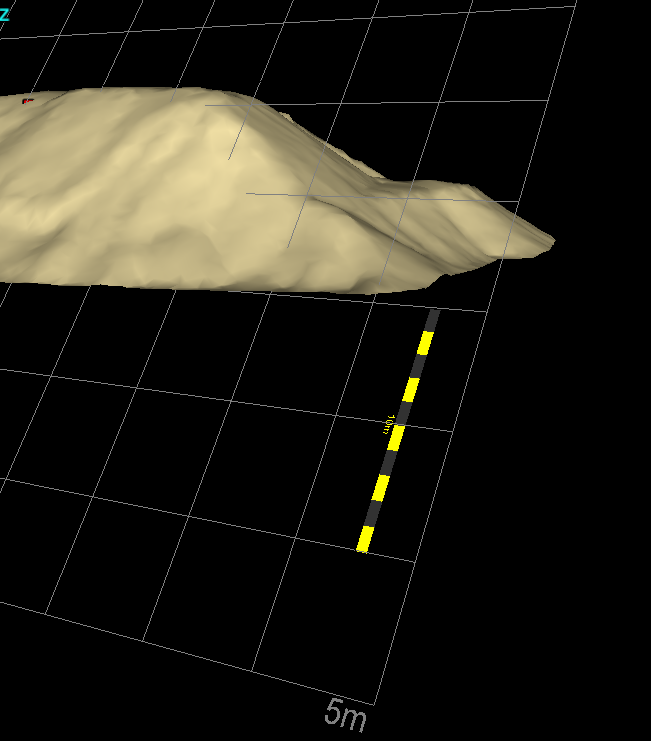Scale Bar
Source file: scale-bar.htm
You can add scale bars
to view windows to provide a sense of scale when viewing data. Use the
action plane as a reference for
positioning.
-
On the Create ribbon tab, go to the Create group. From the Annotation drop-down list select
 Scale bar.
Scale bar.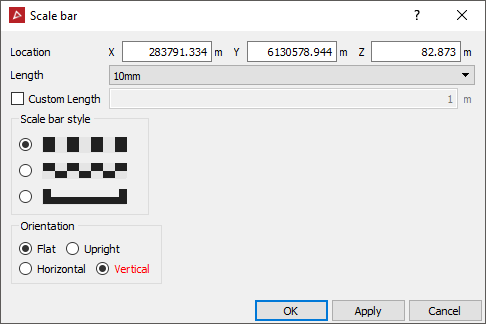
-
Enter the Location coordinates, or click in the view window for the scale bar's location.
Tip: You can use the action plane to assist in placing the scale bar. Set the action plane then the scale bar will be drawn as close to the orientation of the action plane as the location allows.
A representative scale bar will be displayed in the view window.
-
Select the Length of the scale bar.
-
Select the Scale bar style.
-
Select the Orientation for the scale bar. The options are with respect to the action plane.
-
Click OK or Apply to finish.
The scale bar is created and saved in the cad ![]() container by default and is displayed in the active view window.
container by default and is displayed in the active view window.