Reduced Resolution Scan
Source file: create-a-reduced-resolution-scan.htm
Scan resolution can be reduced to decrease the file size of scan data.
-
On the Create ribbon tab, go to the Scan group and select
 Reduced Resolution Scan.
Reduced Resolution Scan.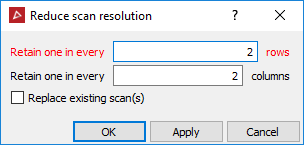
- Select the proportions of rows and columns to retain.
Note: It is recommended to retain the same proportion of columns as rows.
Note: The resulting scan will only contain the points at the intersections of the rows and columns selected to retain. Thus, retaining 1 in 2 columns and rows will reduce the overall file size to approximately 25% of the original.
- Select the Replace existing scan(s) checkbox to overwrite the existing scans in the Database. Clear this to create and save as new scans in the scans container.
- Click OK or Apply.
