Elevation Profile
Source file: elevation-profile.htm
The Elevation profile unwraps a line so that all its points lie in a single vertical plane without changing the Z values at all.
For example, if you have a line down the centre of a haul road, winding its way down a pit, the elevation profile tool will create a line in a vertical plane that is effectively a chart of the haul road’s elevation against horizontal distance along the road.
To unwrap a curved line proceed as follows:
-
Select the subject line.
-
On the Create ribbon tab, go to the Topology group and select
 Elevation Profile.
Elevation Profile. -
The elevation profile line will be placed in the cad container and named unwrapped line of subject line name.
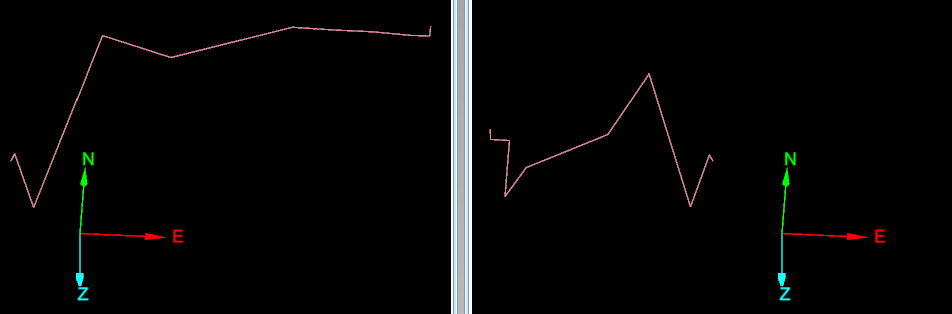
An unwrapped line (left), tiled and tied to the original line from which it was generated (right).
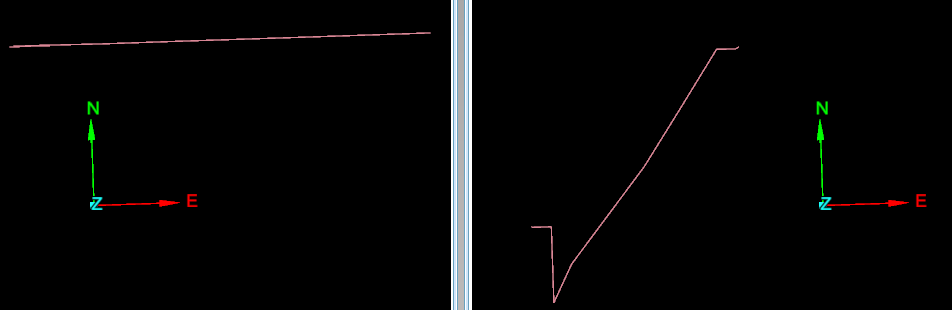
The same unwrapped line viewed from above (left), tiled and tied to the original line from which it was generated (right).
