Despike
Source file: despike-a-surface.htm
The Despike
tool removes spikes caused by dust, vegetation and other artefacts that can appear when
creating a data model.
-
Select the surface to despike.
-
On the Edit ribbon tab, go to the Fix group and select
 Despike.
Despike.The tool will remove all the spikes that it can. Results are presented in the report window.
Note: If unwanted spikes remain after running the despike tool, these must be manually deleted. Follow the next steps.
-
Select facet selection mode
 .
. -
Select the facets that form the unwanted spikes by drawing selection boxes around them. Hold Shift down to select multiple areas.
-
Press Delete to remove the selected facets.
-
Run
 Fill holes to close the holes that remain.
Fill holes to close the holes that remain.
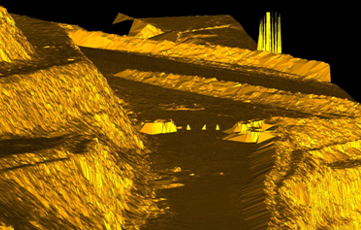
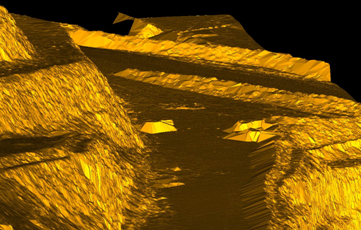
A data model before (left) and after (right) the despike function.
