Fragment
Source file: fragment-a-surface.htm
The fragmentation tool allows you to fragment two or more surfaces against each other.
-
Select the surfaces to fragment.
-
On the Edit ribbon tab, go to the Surface group and select
 Fragment.
Fragment.
Selecting only one surface will return an error.
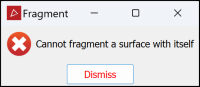
The original surfaces are fragmented and replaced with secondary containers of the same names. Fragments are placed in the new containers.
Fragments are sorted according to the surface area size. If there are too many fragments, only the first few are automatically saved. You are prompted to either merge the remaining fragments or save them individually.
Example with two surfaces
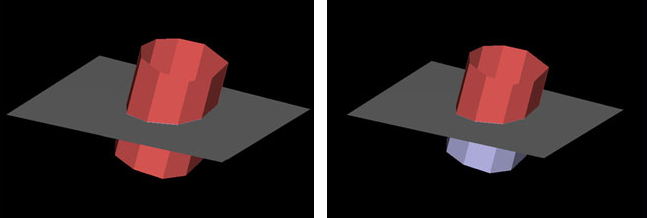
Before (left) and after (right).
Example with three surfaces
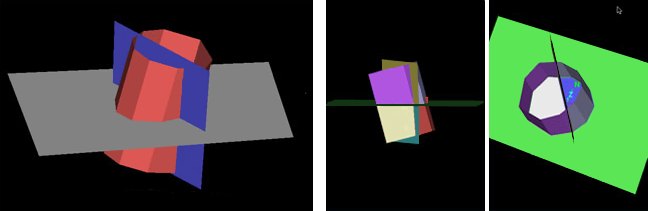
Before (left) and after (right).
