Underground Mesh
Source file: underground-mesh.htm
Use the underground mesh tool to filter out wire reinforcement mesh from tunnel walls.
-
In the project explorer or view window, select the underground scan with the mesh to be filtered out.
-
On the Underground ribbon tab, go to the Filter group and select
 Underground Mesh.
Underground Mesh. -
Select whether the walls have shotcrete or not.
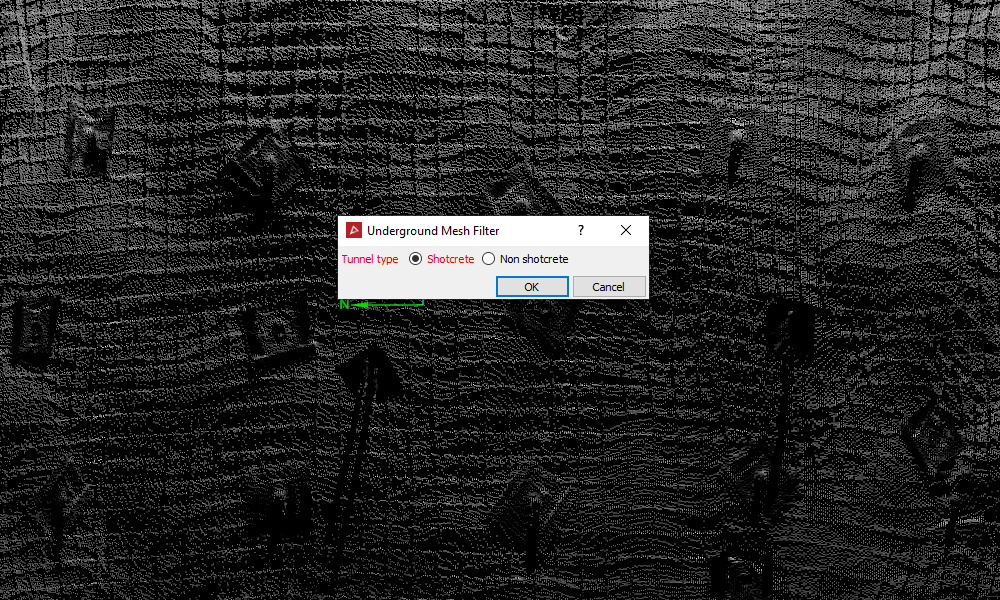
-
Click OK.
Points on the walls identified as mesh will now be filtered with the mesh points coloured red.
-
In the following panel adjust the Mesh confidence slider, or enter a value in the box. The view will dynamically display how much of the scan will be identified as mesh and filtered out.
-
Select Keep mesh points to retain the mesh points in view and hide the rest. This will invert the point selection and colouring.
-
Select the required Filter combination if the data have already been subject to a different filter. See Filter Combinations.
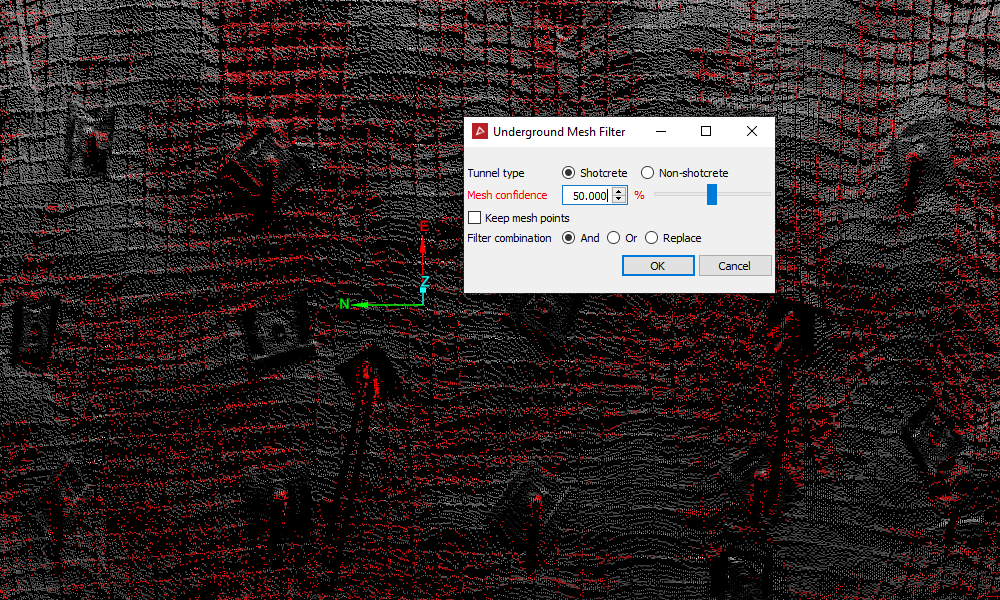
-
Click OK.
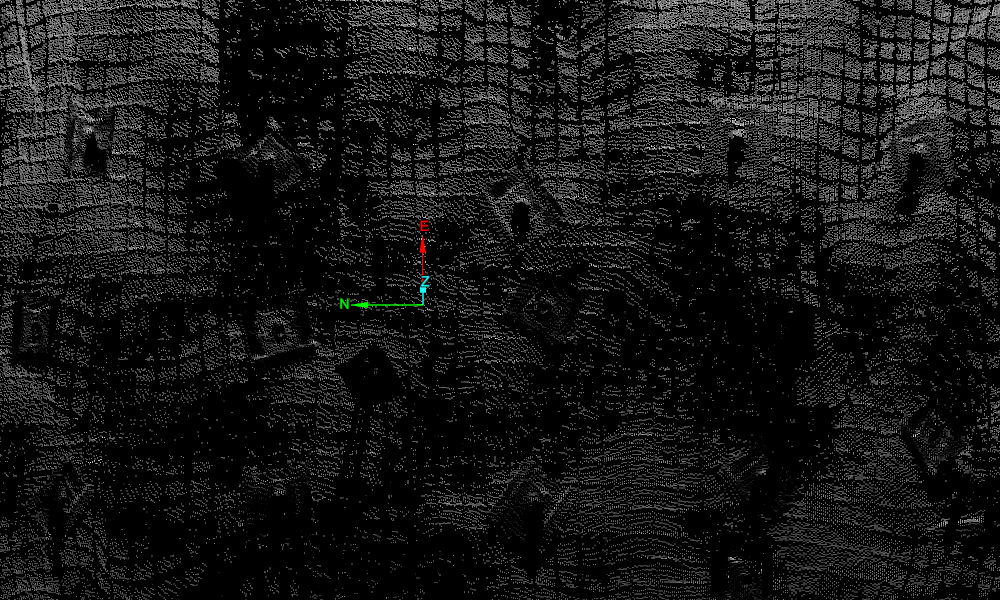
Note: The points can be restored to view by clicking ![]() Show All in the Filter group of the Position and Filter ribbon tab.
Show All in the Filter group of the Position and Filter ribbon tab.
