Merge
Source file: merge-discontinuities.htm
Merge discontinuities
enables you to blend overlapping discontinuities which are close
enough to meet the parameters specified in the input fields. The discontinuities
can be the result of the Extract
discontinuities function, or gathered from other analyses and observations.
A new container is created which stores the merged discontinuities.
This function
aims at avoiding duplication of data when discontinuities are so
similar they are almost on top of each other and would be better represented
as a single discontinuity. The result is a new single discontinuity that
encapsulates the total area of the original overlapping discontinuities.
Merging discontinuities avoids incorrect bias in functions such as Stereonets where
overlapping, similar discontinuities can incorrectly increase concentration
of data points.
-
On the Geotechnical ribbon tab, go to the Edit group and select
 Merge.
Merge.

-
Specify the Maximum spacing between the planes of the discontinuities and the Maximum angle difference. Discontinuities closer than the spacing setting and within the angle difference will be merged.
-
Select Merge across sets to allow comparisons across different sets of discontinuities.
-
Select appropriate discontinuities (sets) for grouping and click Apply or OK.
The function cycles through the selected discontinuities, applying the criteria to two discontinuities at a time and merging them if appropriate. The results are placed in the geotechnical container.
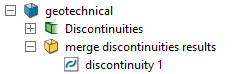
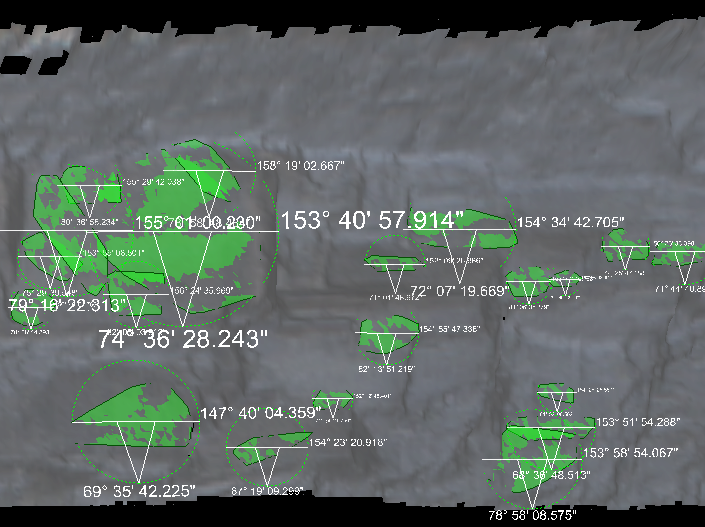
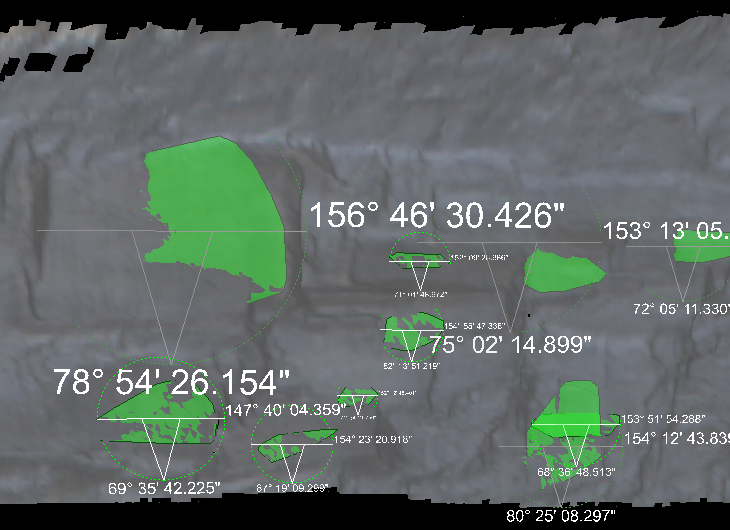
Example of merging discontinuities - before and after.
