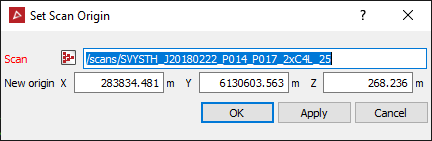Set Scan Origin
Source file: set-scan-origin.htm
With Set Scan Origin you
can edit and set a new origin for scan data.
-
Select the scan data to be changed.
-
On the Labs ribbon tab, go to the Register group and select
 Set scan
origin.
Set scan
origin. -
Enter new origin coordinates or select a coordinate field and click on point in the view window.
-
Click on OK or Apply to finish.