Complex 3D Surface
Source file: complex-3d-surface.htm
The Complex 3D surface tool provides a simple solution for creating surfaces from point clouds where the existing methods do not adequately model the nuances of the actual ground or surface. The method only requires input of a guide to the smallest feature size, with which it will build the surface based on points within proximity of each other, regardless of orientation. This approach is good for detecting and including even small indents, overhangs and caves or holes that other surfacing methods would miss, and for modelling complex underground areas which include a number of pillars or interconnected tunnels.
-
On the Create ribbon tab, go to the Surface group and select
 Complex 3D Surface.
Complex 3D Surface.The Complex 3D Surface tool panel will open.
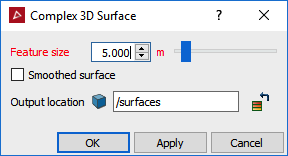
-
Set the desired Feature Size.
Note: Holes can occur in the model if the feature size guide is so small that the procedure cannot find a neighbouring point close enough to connect to. Larger feature sizes will result in fewer holes in the surface, but may also result in spike artefacts. less detail representing the true shape of the stope or ground.
Tip: Use a feature size that is a little larger than the holes you want to fill, but a little smaller than the size of features you want to keep.
-
Select Smoothed surface to minimise spikiness in the resulting surface.
Note: If surface smoothing is used for a large feature size, there will be less detail in the resulting surface.
-
Click OK or Apply.
A surface called Triangulation of <object name> or Smoothed triangulation of <object name> is created in the surfaces container.
Note: Where surfaces are created from multiple objects, they are named either Triangulation or Smoothed triangulation.
-
Inspect the new surface in a view window and decide whether to run again with different parameters.
Tip: Run the tool once with Smoothed surface cleared, and again with Smoothed surface selected, then compare the two results.
-
Click Cancel or
 when finished.
when finished.
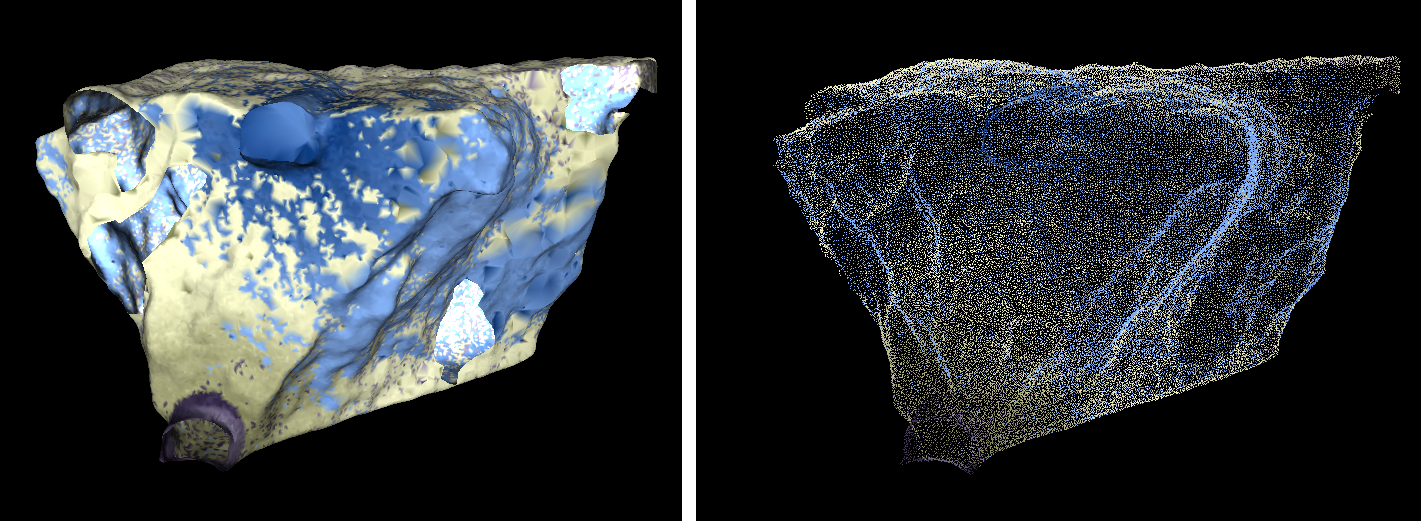
A Complex 3D surface.
