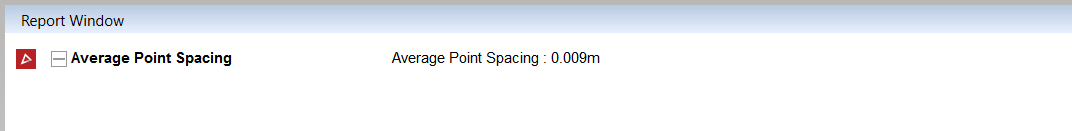Average Point Spacing
Source file: query-average-point-spacing.htm
The average point spacing query calculates the average distance between all points selected. There is no interface so all calculations are made in the background.
-
Select any object (a scan, polygon, line or surface) by highlighting it.
-
On the Query ribbon tab, go to the Geometry group and select
 Average Point Spacing.
Average Point Spacing.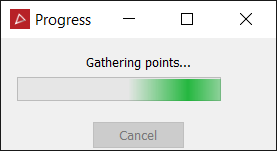
When PointStudio has completed average point calculations it will display the result in the report window.