Set Centre of Rotation
Source file: set-centre-of-rotation.htm
Set centre of rotation relocates the centre of rotation for your objects.
Note: The axes’ origin is the same as the centre of rotation. When you change the centre of rotation, the axes will move to the new location.
You can find the Set centre of rotation tool in the following locations:
-
The Manipulation group of the Home ribbon tab
And
-
The Camera group of the View ribbon tab
And
-
On the view window toolbar
-
Click
 Set centre of rotation or press C.
Set centre of rotation or press C. - Click on a point in the view window as the new centre of rotation.
The axes will move to the new location.
-
Enter the new centre of rotation coordinates into the status bar.
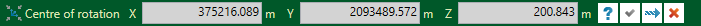
Tip: If you click in one of the coordinate fields, then on a point in the view window, the fields will be completed with that point’s coordinates.
-
Click
 to finish.
to finish.
Alternatively, for a precise centre of rotation position:
Tip: If the axes are blocking data from view, right-click and select Show axes, or press A to hide them. Select Show axes or press A again to redisplay the axes.
