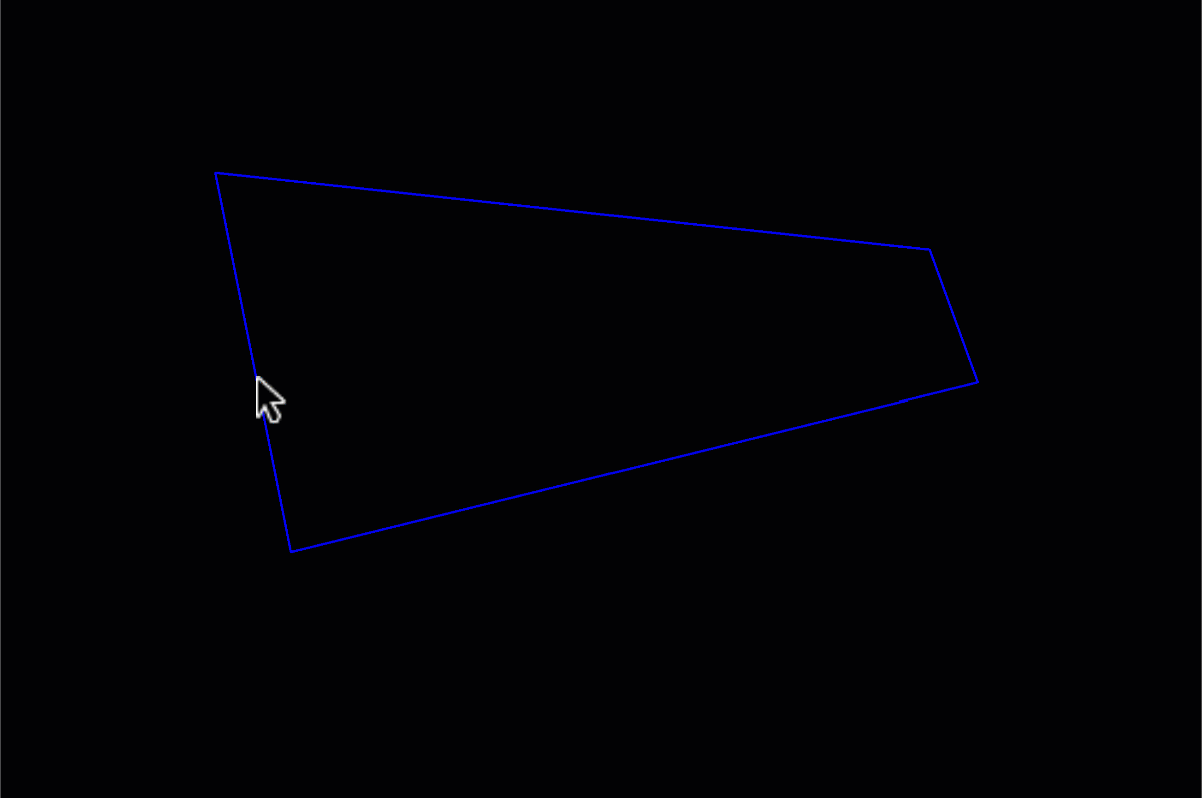Editing CAD Objects
Source file: edit-a-line-or-polygon.htm
Once you have created a CAD object in your project, you may need to modify it to improve its fit to your data. Below are some simple methods for editing CAD shapes.
Move a point or vertex
-
Right-click on the object to modify and select Edit >
 Move point....
Move point....Or
Go to the Edit ribbon and, from the Primitives group, select
 Move Points.
Move Points. -
Pick the point to move.
-
Pick the new location for the point or enter the coordinates in the status bar.
-
To complete click
 (Complete) or press Enter.
(Complete) or press Enter.The object is reshaped according to the new point location.
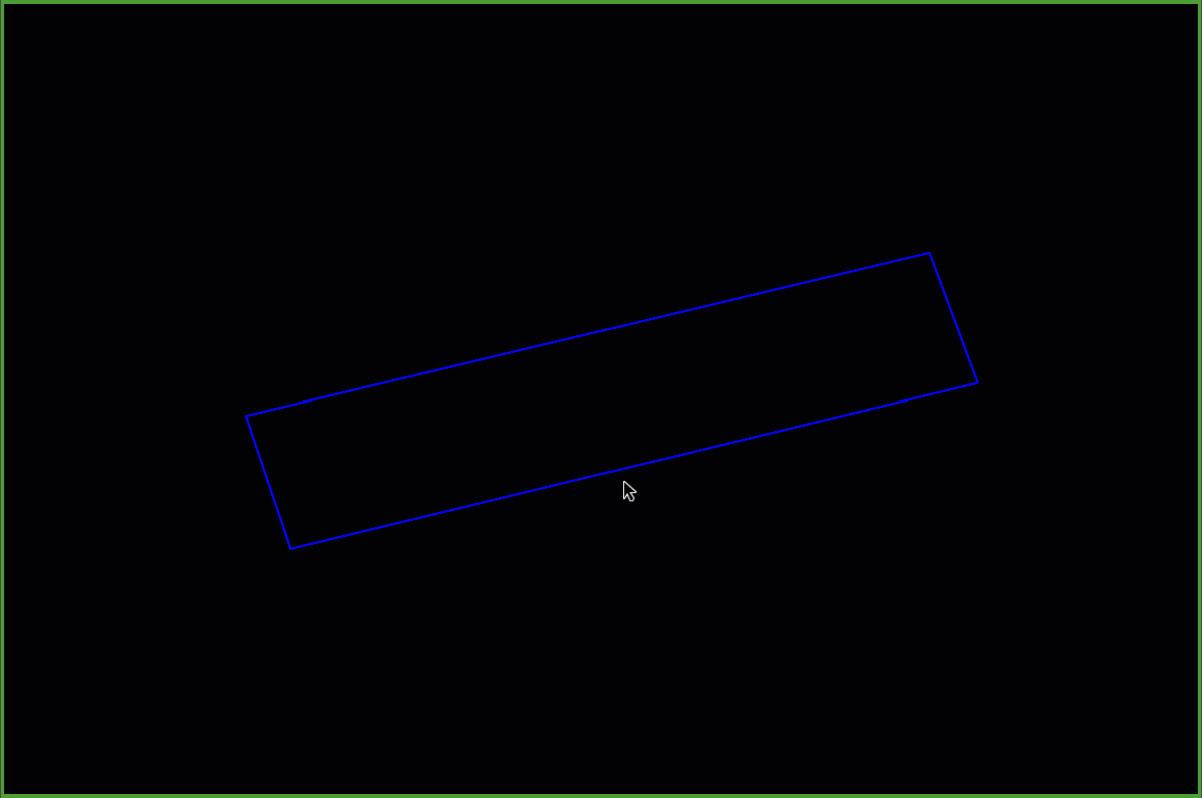
Reshape an object
-
Right-click on the object to modify and select Edit >
 Insert Points.
Insert Points.Or
Go to the Edit ribbon and, from the Primitives group, select
 Insert Points.
Insert Points. -
Pick the line segment to edit.
-
Pick the locations for the new points.
-
To complete click
 (Complete), press Enter, or right-click.
(Complete), press Enter, or right-click.The object is reshaped to include the new points.
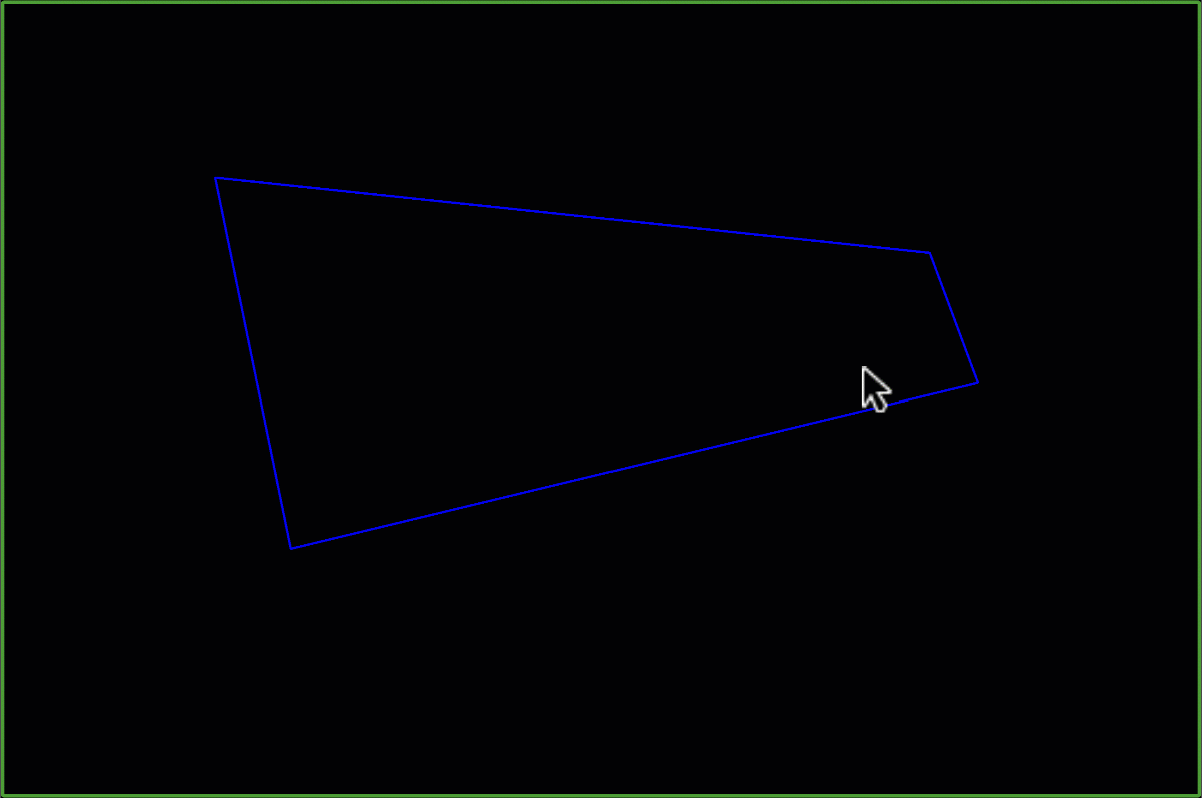
Extend (add to) an object
-
Right-click on the object to modify and select Edit >
 Add Points.
Add Points.Or
Go to the Edit ribbon and, from the Primitives group, select
 Add Points.
Add Points. -
Pick a point to add from.
-
Pick the locations for the new points.
-
To complete, click
 (Complete), press Enter, or right-click.
(Complete), press Enter, or right-click.The object now includes new edges formed from the new points.