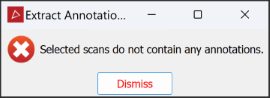Extracting Annotations From a Scan
Source file: extract-annotation.htm
Depending on the scanner and controller used, scan data may include annotations added in the field. Scan annotations are edge networks ![]() that identify features of interest.
that identify features of interest.
To extract annotations created in the field from a scan:
-
Import the annotated scan into PointStudio. See Import.
-
Open the object context menu by doing one of the following:
-
Right-click the scan in the project explorer.
Or
-
If the scan is loaded in a view window, right-click a point in the scan.
-
-
Select
 Extract Annotations.
Extract Annotations.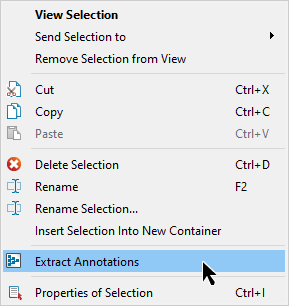
The annotations will appear in the
cad container and in the active view window.
container and in the active view window.
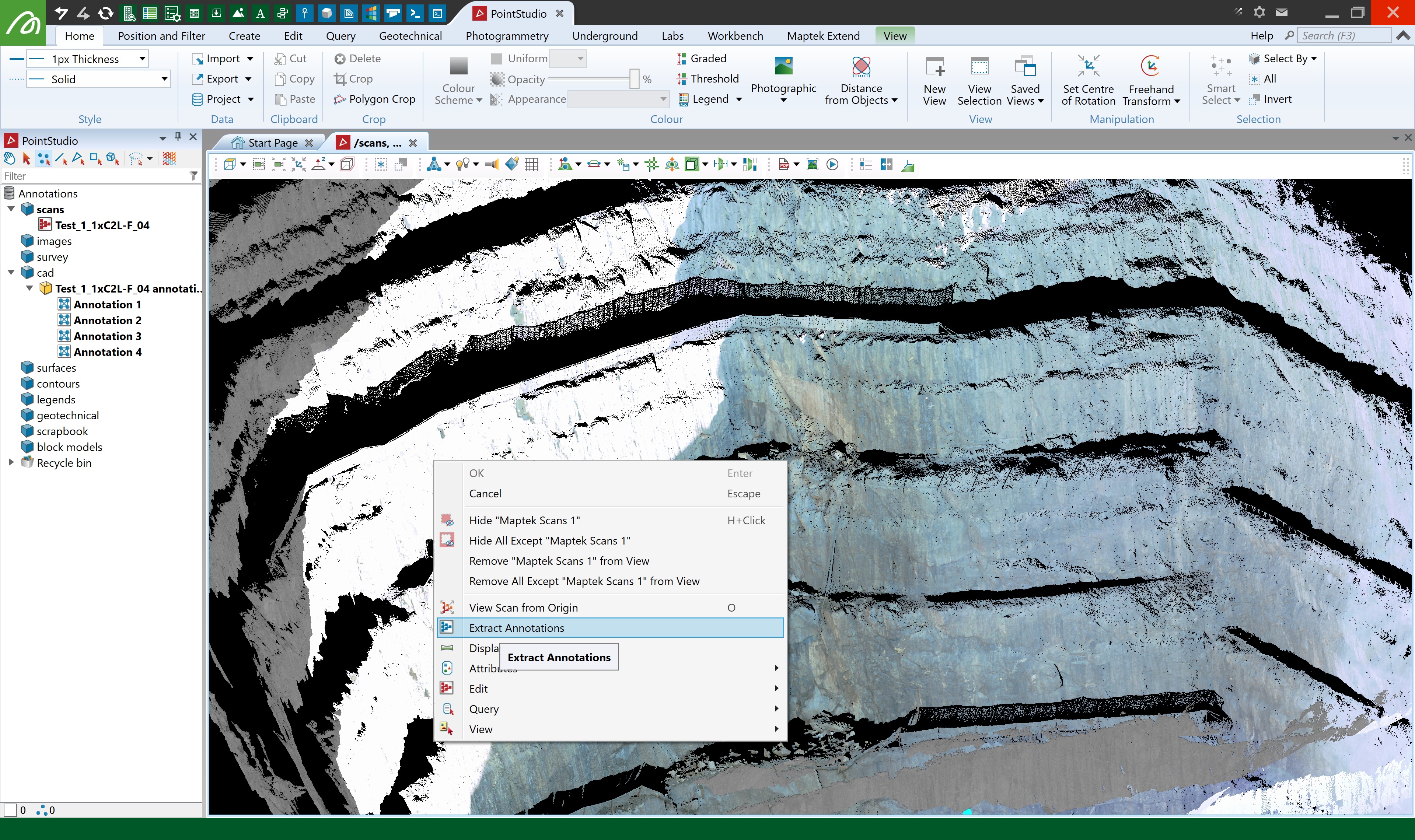
If the scan does not have any annotations, PointStudio will respond with an error message.