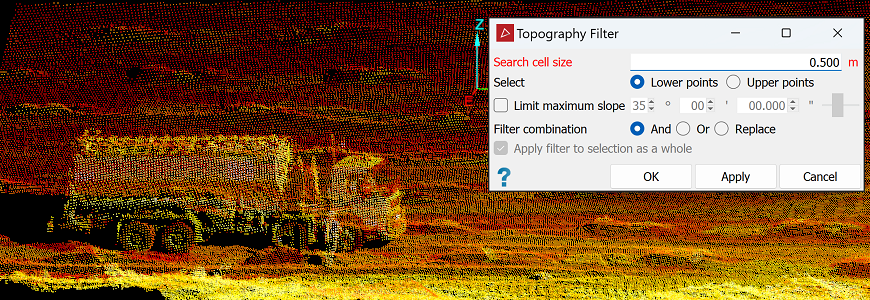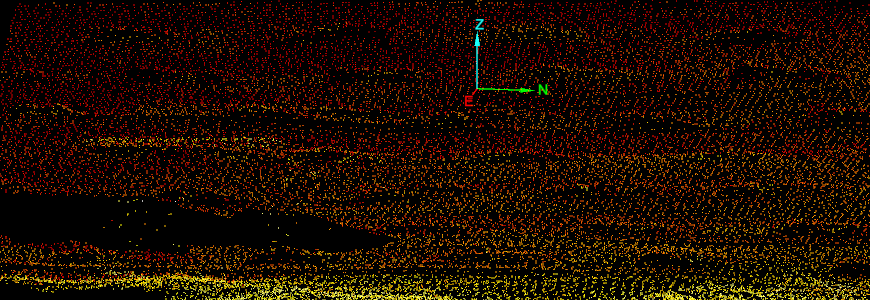Filtering Data
Filter out redundant or erroneous points to reduce visual clutter and improve data processing.
Follow these steps to remove unwanted vegetation, machinery, and infrastructure:
-
Select the scans to filter.
-
On the Position and Filter tab, in the Filter group, click
 Topography.
Topography. -
Adjust the settings as required.
- Click OK
The tool will apply the filter parameters to hide the unwanted points and retain only the topography.
Tip: You can redisplay filtered points
by clicking ![]() Show All.
Show All.
See Topography and adjacent topics for more information.
|
|
|
A scan to be filtered (truck to be removed). |
|
|
|
The result of topographic filtering. Remove any remaining unwanted points manually. |