Add Plane
Source file: add-a-plane.htm
Adding a plane to a stereonet will result in a great circle and its pole being drawn.
You can use great circles to visualise the orientation of the plane or joint set on a stereonet. You can also create a great circle from a cluster of projection poles and thus, display an average plane for the cluster.
Note: Before creating great circles, you must create a stereonet.
To add a plane to a stereonet, proceed as follows:
-
Display the stereonet
 in a view window.
in a view window. -
Display the discontinuities
 in a separate view window.
in a separate view window. -
On the Geotechnical tab, in the Stereonet group, click
 Add Plane.
Add Plane.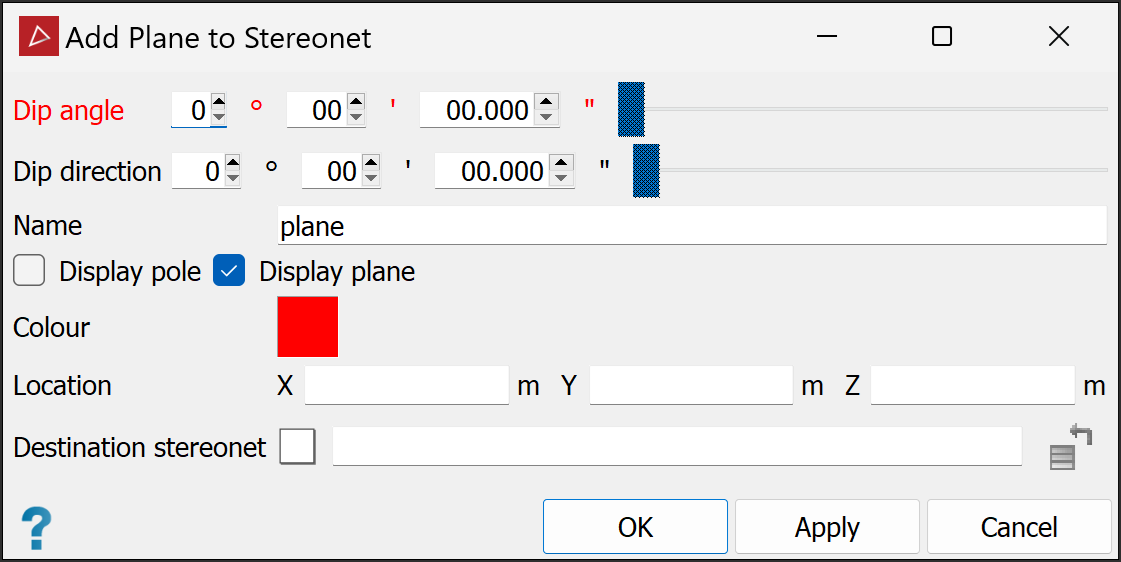
-
Using
 (Select objects),
highlight one or more discontinuity objects to be used
to create the great circle. The Dip
angle and Dip direction
are automatically populated.
(Select objects),
highlight one or more discontinuity objects to be used
to create the great circle. The Dip
angle and Dip direction
are automatically populated. -
Select Display pole, Display plane, or both.
-
(Optional) Select a different Colour.
-
(Optional) Enter a Location for the plane by either picking a point in the discontinuities view or entering coordinates.
-
Click OK or Apply.
Note: If more than one object is selected, the mean orientation is used.
The plane is saved
in the ![]()
geotechnical container and added to the stereonet specified in the Destination
stereonet field.
