Temporal Sectioning
Source file: temporal-sectioning.htm
The Temporal Sectioning tool, found in the Temporal Tools group, allows you to control visibility of scans ![]()
![]() according to either acquisition date or file creation date. You can hide scans from either the beginning or end of the sequence, or both. One situation where this is useful is for comparing scans of a location taken on different dates.
according to either acquisition date or file creation date. You can hide scans from either the beginning or end of the sequence, or both. One situation where this is useful is for comparing scans of a location taken on different dates.
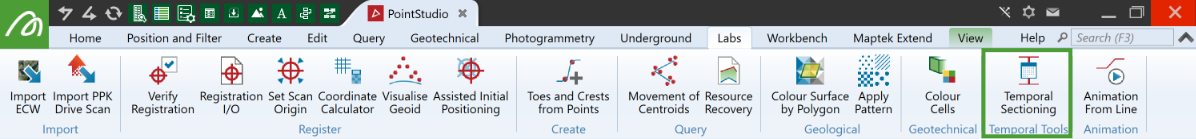
When you click ![]() Temporal Sectioning, the Temporal Sectioning tool panel will appear, populated with the objects loaded in the active view window:
Temporal Sectioning, the Temporal Sectioning tool panel will appear, populated with the objects loaded in the active view window:
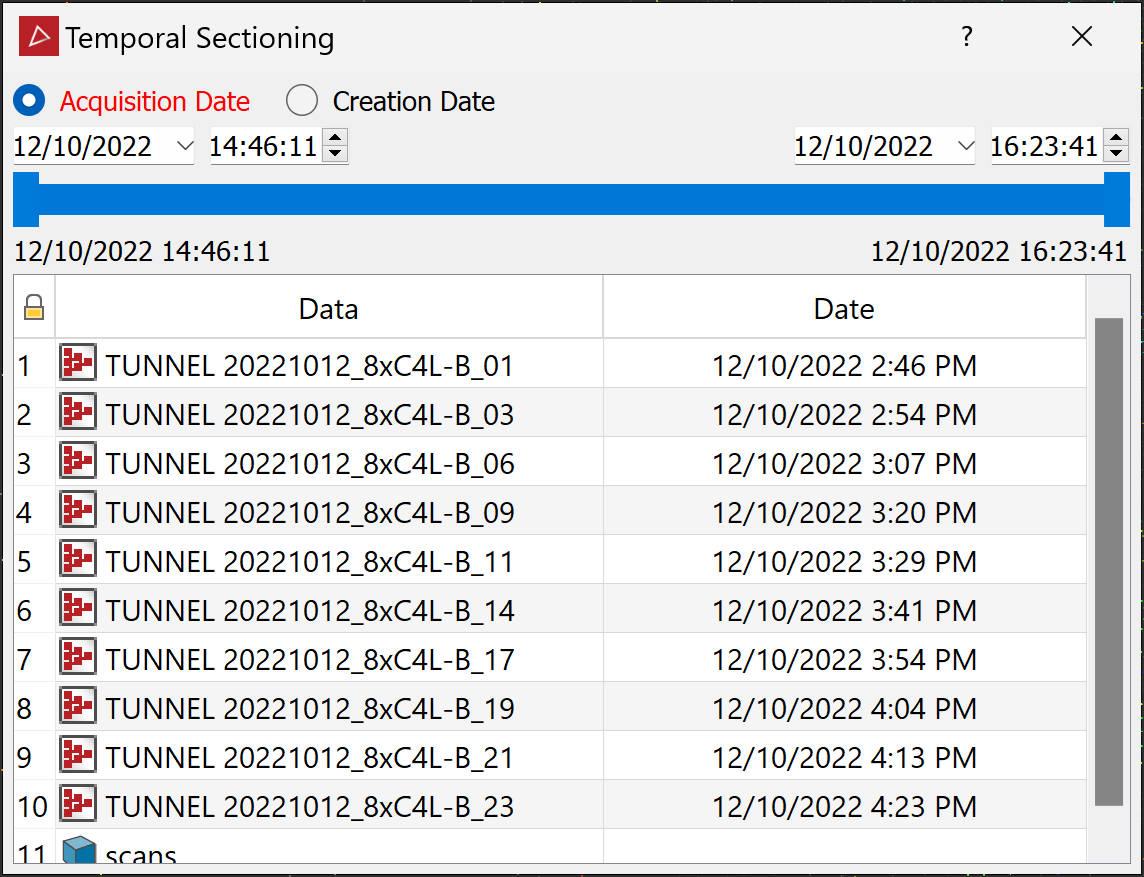
Create a temporal section as follows:
-
Select either Acquisition date or Creation date as the basis for temporal sectioning.
Note: Acquisition date is best used for scans and creation date for other objects.
-
Drag the handles from either end of the slider to hide objects at the start or end of the list. As you drag a handle, you will see objects disappear from the view window. They will also be deselected in the visibility editor if it is open. You can also select the start and end dates and times from the relevant fields.
-
Close the tool when finished. The hidden objects will remain hidden in the view window.
