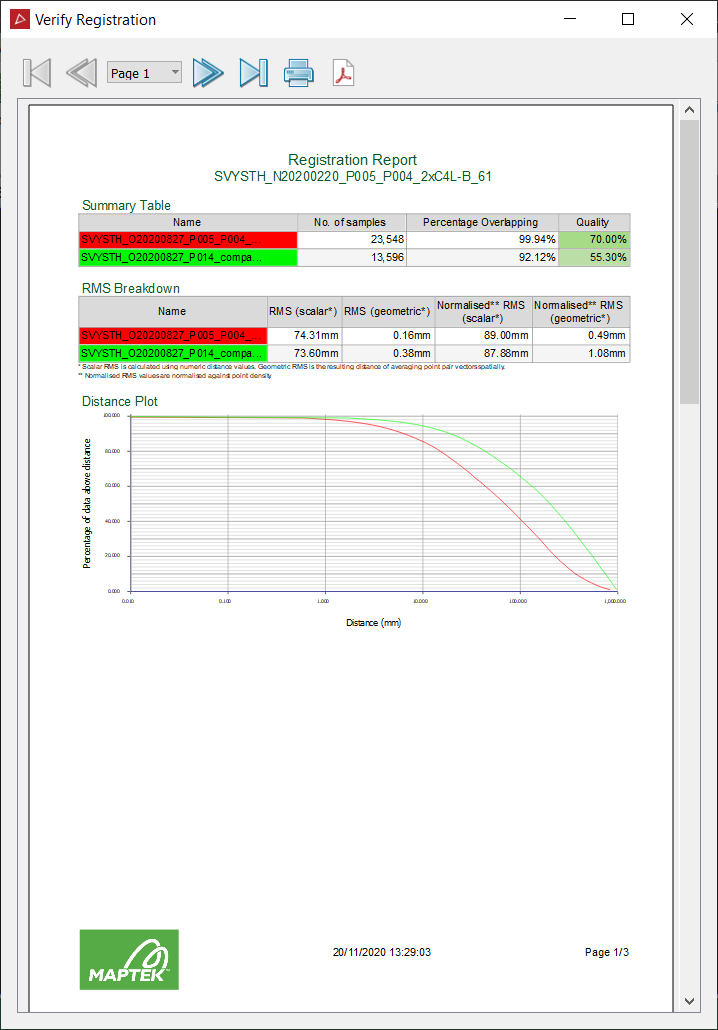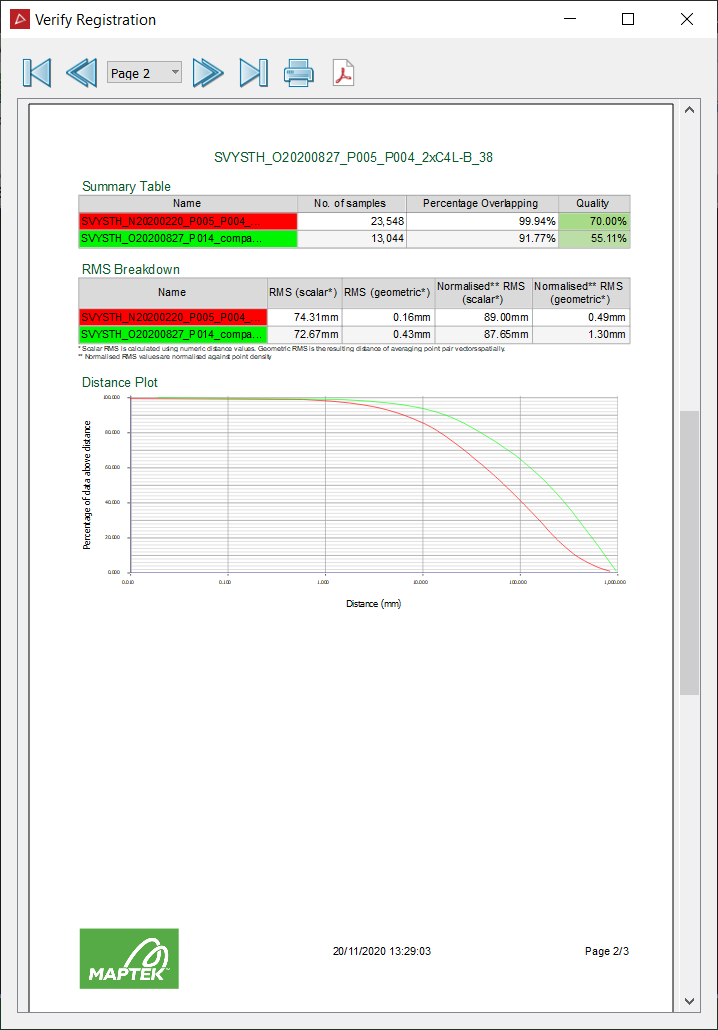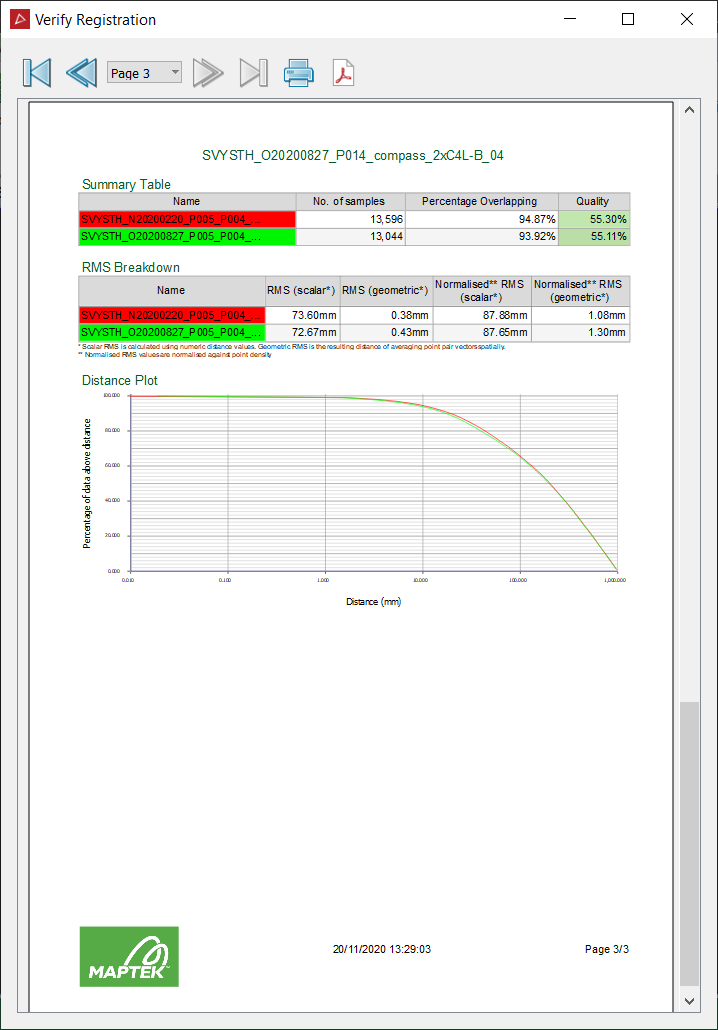Verify Registration
Raw scan data can have positional errors resulting from many factors, such as the scanner's precision and accuracy, environmental conditions, and types of material being scanned. Other objects may also have positional errors as a result. Registration involves matching and overlapping individual objects of neighbouring areas to build up a model of an entire scene. Once the objects have been suitably registered, you can use the registration verification tool to check the resulting accuracy of the combined regions.
The Verify Registration tool provides a summary of the registration or alignment error between common regions under investigation. The tool includes metrics and warning messages. Errors are reported as root mean square (RMS) value differences between corresponding points on objects where they overlap.
Note: This tool is intended to indicate variations or errors that exist at a given point in time, but is not intended to compare time lapse situations, such as movement in a pit wall over a month, or change in material excavated over a week.
To verify registration, follow these steps:
-
On the Position and Filter tab, or on the Labs tab, in the Register group, click
 Verify Registration.
Verify Registration.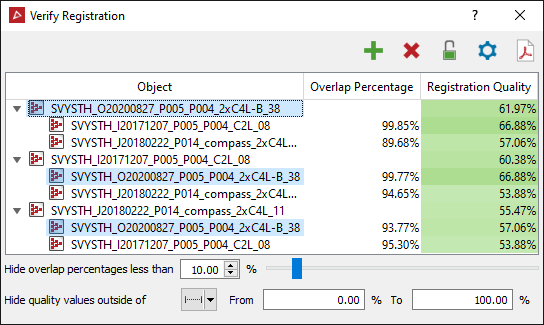
-
Highlight at least two comparable objects to be verified in the project explorer.
-
Click the
 button to add objects to the verification set.
button to add objects to the verification set. The verification process will begin immediately.
-
Click any of the other buttons as required:
-
Click the
 button to clear the table.
button to clear the table. -
Click the
 button to disable automatic updates of the registration table.
button to disable automatic updates of the registration table. -
Click the
 button to check and modify registration settings, as described below.
button to check and modify registration settings, as described below. Expand for detail on registration settings
Expand for detail on registration settings
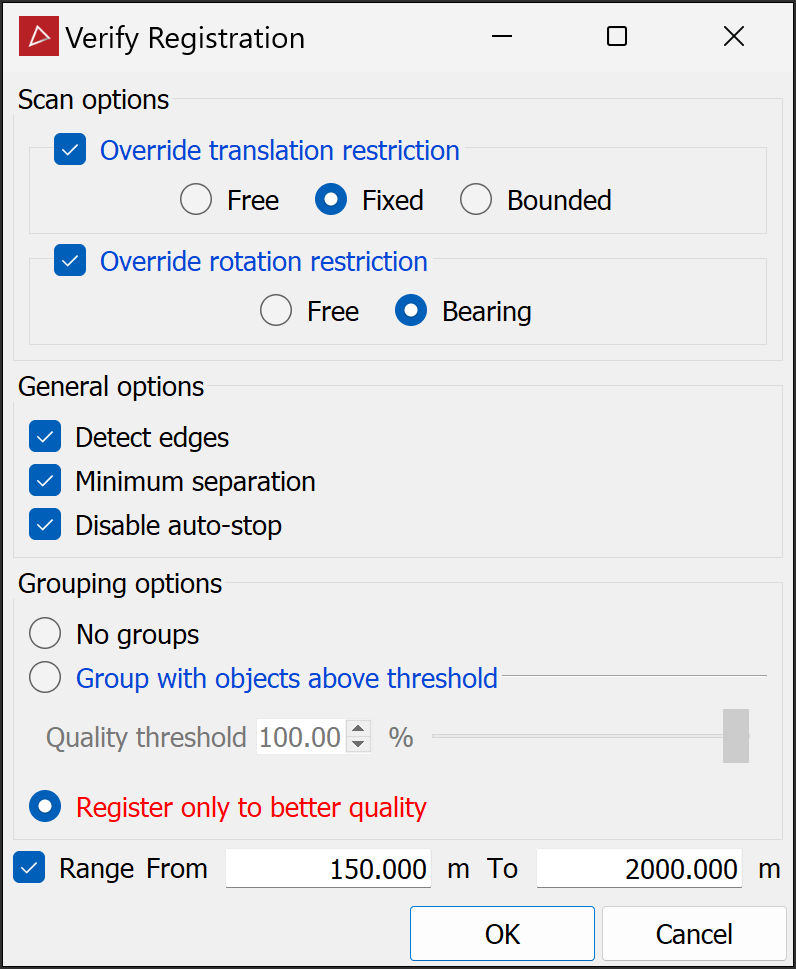
Scan options
These options allow you to override existing registration settings on registered objects.
Override translation restriction:
- Free allows any movement of the origin.
- Fixed restricts any movement of the origin during registration.
- Bounded restricts movement to within an ellipsoid whose main dimensions are the horizontal and vertical scan tolerances.
Override rotation restriction:
- Free allows rotation in all directions.
- Bearing allows rotation in the horizontal plane only.
General options
Detect edges:
- If selected, the tool will apply an edge detection filter to restrict the selection of points to the vicinity of edges.
- If cleared, sampling will be uniformly distributed across the data.
Tip: Use edge detection when dealing with data consisting mainly of large, relatively flat surfaces, such as buildings and low vegetation areas.
Minimum separation: This applies a minimum separation filter to data, producing a quicker registration by processing fewer points.
Note: Using fewer data points is at the expense of accuracy. Use this option only when dealing with dense and varied data, or as an initial pass for quick registration.
Disable auto-stop:
-
When selected, registration will continue until stopped by the user. You can stop the registration when the data reaches a satisfactory level of convergence.
-
When cleared, registration is continually checked and automatically stopped once convergence is reached.
Grouping options
No groups: Objects will register to nearby objects.
Group with objects above threshold: Objects will register to nearby objects with registration qualities above the threshold, adding objects below the threshold as associated data.
Register only to better quality: Objects will register to nearby objects that have a better registration quality (that is, that are higher up on the table).
Range
Select Range, then, in the From and To fields, enter the minimum and maximum distances of points to be processed from the scans' origins.
-
-
Click the
 button to fix all selected objects automatically. This attempts to auto-register the objects starting from the current best registered to the worst.
button to fix all selected objects automatically. This attempts to auto-register the objects starting from the current best registered to the worst.Note: The Auto-fix all feature is currently only available when the registration verification tool is selected from the Labs tab or menu.
-
Click the
 button to generate a PDF report.
button to generate a PDF report.The report size will vary, depending on the number of objects selected for verification. Verification values are calculated between all objects that overlap.
|
|
|
|
|
Example of a three-page registration verification report. |
||