Vulcan Help
Product Overview
Maptek Vulcan, the world’s premier 3D mining software solution, allows users to validate and transform raw mining data into dynamic 3D models, accurate mine designs and operating plans.
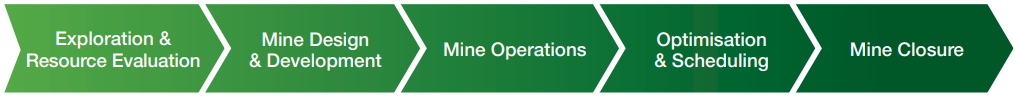
Maptek Vulcan plays a critical role from the very start of the mining process - commencing with exploration and geological modelling, ranging through mine design and scheduling to rehabilitation.
Powerful block modelling and integrated tools for survey, drill and blast, grade control, geotechnical analysis, geostatistics, scheduling and optimisation make Vulcan the complete mining software package.
Vulcan can manage and visualise very large and complex data sets, process the information and rapidly generate models. Sophisticated algorithms and fast processing allow virtually instant validation of data for building and maintaining up-to-date models of a deposit.
Navigating the Help
If you’re new to Vulcan, we recommend that you explore the following topics to get started:
Quick Start Guide
Use our Quick Start Guide to familiarise yourself with some of the basic operations and tools in Vulcan. This topic goes through installation and configuration, as well as tutorials to help get you up and going.
Menus and Tools
If you need help using a specific tool or ribbon menu option, you can browse to the option here, or through the navigation pane on the left.

