Object Label
Use the Object Label option to display object labels for a chosen object. The resulting labels, which are coloured according to the settings under the Graphics : Colours section of the Tools > Preferences option, displays using the 'Fixed font type'.
Fixed fonts, also known as non-transformable fonts, remain the same size onscreen regardless of the current zoom and will always appear 'face on' (horizontal) regardless of the screen orientation. If you want to change this, then we recommend that you use the Object Label to Text option and place the labels in a layer. Doing so will allow you to change the font, as well as print the labels, since the Object Label to Text option will convert the labels into text objects.
Unlike the Object Label to Text option, which to display multiple labels, the Object Label option only allows for one set of labels to be displayed at any given time.
Instructions
On the Analyse menu, point to Label, and click Object Label to display the Label Object panel.
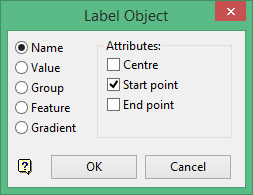
This panel is separated into two sections: the labelling methods on the left and the Attributes section of the right. The options displayed under the Attributes section are dependant upon the labelling method chosen.
Name, Value, Group and Feature
Object names, values, groups and features, can be edited through the Property Editor, which can be accessed on the Workbench menu and pointing to Property Editor.
The following table lists the default object names:
|
Object type |
Name |
|---|---|
|
Arcs and circles |
ARC$<n> |
|
Ellipses |
ELIP_<n> |
|
Lines and polygons |
LINE_<n> |
|
Points |
POINT_<n> |
|
Rectangles |
RECT_<n> |
|
Splines |
SPLIN$<n> |
|
Text |
TEXT$<n> |
where <n> is an integer that is incremented for each new object in the layer. Blocks (generated through the Open Pit menu) are given object names that consist of a three digit number, for example '001', '002'. The maximum number for these types of objects is 9999.
The labels can be displayed at the start, end and/or the centre of the object. You can select any combination of the three available positions.
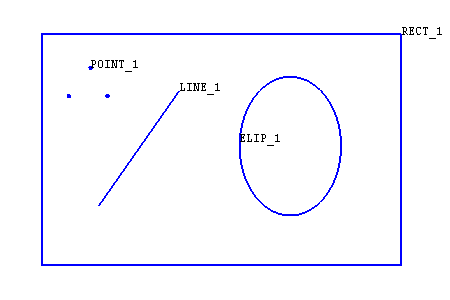
Figure 1: Object labelled with its object name
Gradient
The gradient can be displayed as decimal angular units ( nnn.n ), as a normal grade specification ( 1:nnnn ) or as a percentage grade ( nnn.n% ).
The resulting label can contain up to 6 decimal places. The default numbers of decimal places is derived from the Miscellaneous section of the Preferences option.
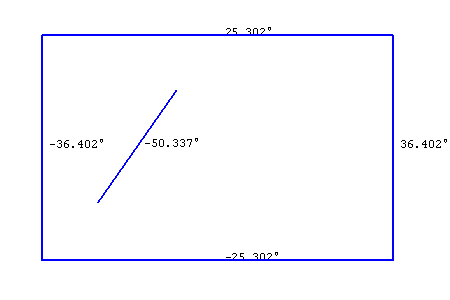
Figure 2: Line segment labelled with its gradient
Click OK.
The Multiple Selection box displays. Choose a method to select the objects, and select the objects.
The label is displayed. Use the Remove option, or select the Remove button from the Standard toolbar to remove the object label.
It is also possible to label objects through the Vulcan context menu by right-clicking on an object and selecting the labelling method from the context menu.

