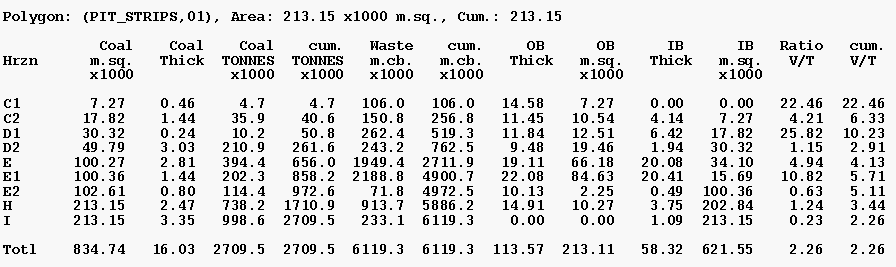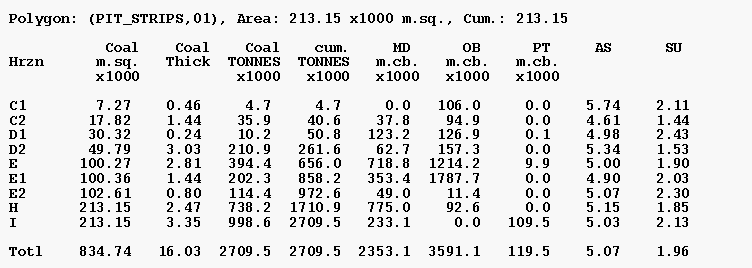Reserve Calculation Techniques
Using Limit Polygons
The most accurate method of calculating areas for the purpose of reserve analysis is to use digitised limit lines. These may include seam sub-crop lines (post-depositional), no coal areas (for example syn-depositional pinchouts etc.) or delineation of mined out areas (for example old underground workings, previously mined open cut workings etc.).
Conventional burdens are defined as Overburden - waste material to topography; Midburden - waste material above a seam to the next overlying seam floor (known commonly as Interburden). This type of burden calculation is considered "geological" where waste is reported according to a definition of overburden and midburden, which is rarely a practical representation of mining benches.
The prerequisite for reserving is a geological model created in Grid Calc with the associated seam limit polygons found in the "startup" design database.
A simple cross-section that illustrates the method is drawn below. Note that where the A seam is missing, overburden is assigned to the B seam accordingly.
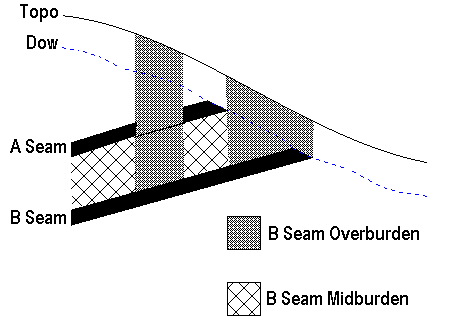
Diagram 1 - Limit Lines and Conventional Burdens
There are two different techniques for calculating vertical coal reserves and burdens:
-
Method 1 - Calculate Overburden/Midburden Cell by Cell
Rsvute will calculate the overburden and midburden grid cell by grid cell across the deposit according to the seam limiting polygons as shown in the diagram above. Note that the Set Mask Mode option is set to ignore grid masks. This method is relatively slow depending on the number of seams in the model. Each set of seam grids must be opened for this method to calculate and report burdens. The cell by cell analysis is initiated by enabling the Burden checkbox on the Report Reserves panel.All polygons listed on the Horizon Parameters panel have been used. No overburden or midburden grids are used in the example. The resulting report appears as shown in Diagram 2. Note that interburden and overburden average thicknesses and areas are reported as well as incremental and cumulative stripping ratios.
Diagram 2 - Standard Report Output for Strip 01 Reserves/Method 1
-
Method 2 - Use Individual Burden Grids
Grid Calc allows you to create individual burden grids for midburden and overburden, for example<horizon>.mdgand<horizon>.obg. These grids must be mutually exclusive, i.e. if B seam MD exists at a grid cell, then the B seam OB grid must be zero (and vice versa). The grids are defined in the model table as volumetric seam variables, for example MD and OB. When setting up the Report Reserves panel, select these two variables from the list to provide quick burden reserves. Any quality variables may also be selected for reporting. Do not check the Burden box.
Diagram 3 - Standard Report Output for Strip 01 Reserves/Method 2
There is a difference between the two methods that relates to the fact that the OB and MD grids are treated as being mutually exclusive. In the boundary area where waste changes from midburden to overburden, there will be a small error in the boundary zone. It will range from 2-4% depending on the number of transitions from MD to OB. The two methods should be compared on a spot basis to see whether the difference is significant.
Burden grids can be created in a variety of ways by using the Create Ratio and Burden Grids option (under the Grid Calc > Composite Models submenu). Diagrams 4 - 8 show examples of the results of applying the options on the Burden Grids panel to a geological model.
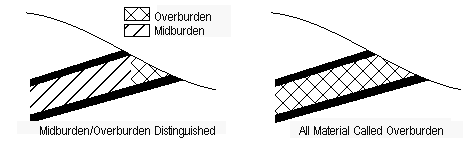
Diagram 4 - Call All Material Burden
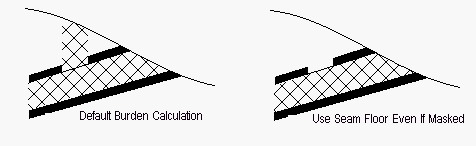
Diagram 5 - Use Seam Floor Even If Masked
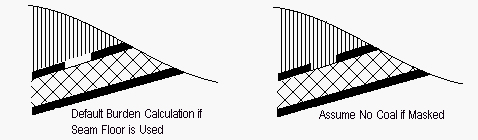
Diagram 6 - Assume No Coal If Masked

Diagram 7 - Carry Masks to Topo or Grid Edge
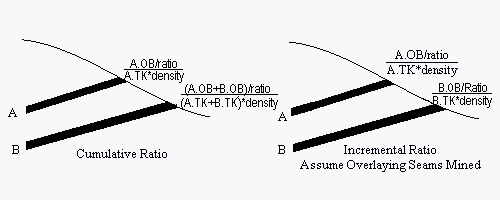
Diagram 8 - Ratio Calculations