Post Estimation
Use this option to convert Gaussian estimates from stepwise transformed variables into actual grade variables by using the analytical Gaussian distribution formed with the Gaussian grade and variance and the empirical Gaussian transformation table.
The second and third variables are transformed using the conditional Gaussian transformation as defined in the Gaussian transformation table. The parametric distribution is sampled a number of times so a number of grade values can be obtained in order to get a grade distribution. From this distribution the expected (mean) value and variance can be stored into a nominated block model variable.
Instructions
On the Block menu, point to Grade Estimation, then click Post Estimation.
Note: If a block model is not currently open, you will be prompted to open one first.
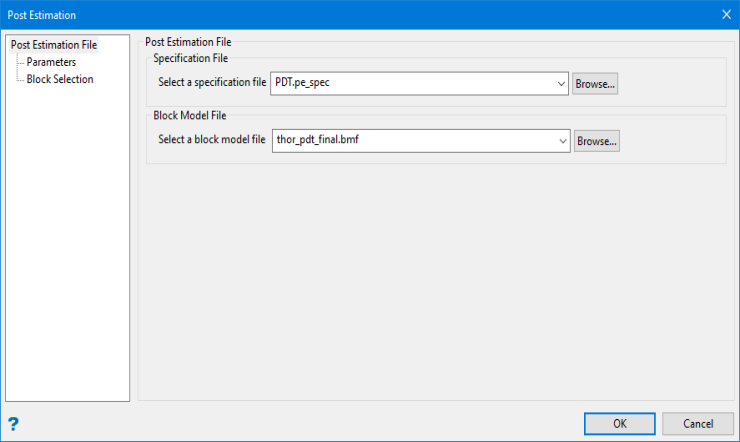
Follow these steps:
-
Select the name of the Post Estimation specification file (
.pe_spec) to open. The drop-down list contains all of the (.pe_spec) files found in the current working directory. Click Browse to select a file from another location.If you wish to create a new specification file, enter a name into the textbox labelled Select a specification file.
-
Select a block model file. The drop-down list contains all block models found within the current working directory. Click Browse to select a file from another location.
-
Continue to the Parameters tab
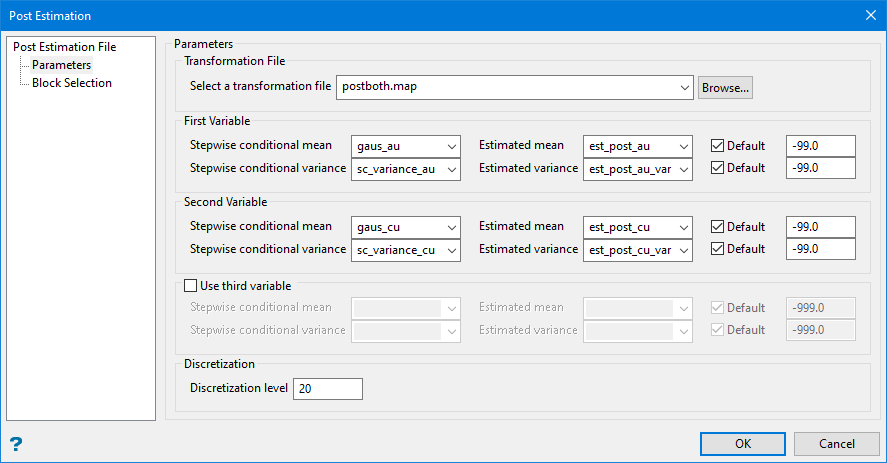
Follow these steps:
-
Select the Gaussian transformation file. This is that table that was created during the stepwise transformation of the grade variables. The available drop-down list contains all
(files found in the current working directory. Click Browse to select a file from another location..trn) -
Set up the first, second, and third variables. This sections correspond to the variables (main, first, and second conditional) that were used during the conditional stepwise Gaussian transformation.
Important: The variables must be entered in the same order as they were when transformed into Gaussian units.
The Stepwise conditional mean and Stepwise conditional variance refer to the Gaussian grade and variance values that will be used to build the Gaussian distribution. Once sampled, the distribution will allow for the output of an estimated mean and variance (in grade units).
-
Check the Default check boxes and indicate the desired entry to store a default value when no transformation is performed.
-
Enter the number of points sampled (in the parametric distribution) into Discretization level that will be transformed into grade units to build the working distribution.
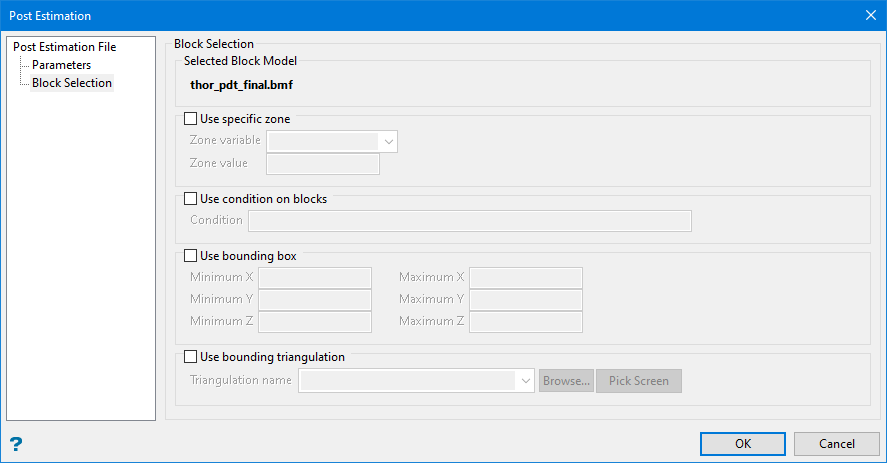
Follow these steps:
-
Set up any optional restrictions you wish to use when selecting the blocks in your block model.
Use specific zone - Select this check box if you want to limit the estimation to those blocks where a specified variable ( Zone variable ) equals a certain value ( Zone value ). Both the variable and the value are forced to be lower case.
Use condition on blocks - Select this check box if you only want to apply a condition to the blocks to be estimated. The maximum size of the condition is 132 alphanumeric characters. For any longer conditions, you need to edit the
.beffile manually. Refer to Appendix B of the Vulcan Core documentation for a list of available operators/functions.Use bounding box - Select this check box if you want to restrict the estimation to those blocks whose centroids lie within a specified range of co-ordinates. Enter the minimum and maximum co-ordinates (in the X,Y and Z directions). These coordinates are offsets from the origin of the block model (that is block model coordinates).
Use bounding triangulation - Select this check box if you want to limit the estimation to those blocks that lie within a specific solid triangulation. The list contains all triangulations in the current working directory. Click Browse to select a file from another location.
Click the Browse button to locate the applicable triangulation database connection file. Once found, double-click on the file to display the Select Triangulation panel.
Click the Pick From Screen button if you want to use a triangulation that is currently loaded onscreen.
-
Click OK.

