Constrained Hole Selection
Use this option to build rules for selecting drill and blast holes by attributes. This is a dockable panel that can be opened along side other drill and blast tools. It allows selecting loaded holes using rules based on property fields. A hole needs to comply with all the enabled rules to be selected. When the panel is closed, it will save the current configuration. When it is opened again, it will load the previous rules.
Instructions
On the Drill and Blast menu, point to Analysis and Reporting, then click Constrained Hole Selection.
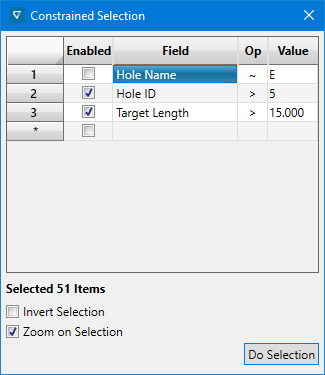
Follow these steps:
-
Using the Field, Op, and Value fields, construct a conditional statement that will limit the selection of drill and blast holes. (See screenshot above for examples.)
The Field drop-down list contains a number of available properties.
Use the Op drop-down list to select a comparison operation. The options available will depend on the selected property field.
Enter an initial value into the Value field to complete the rule.
Note: If you need to edit the value, you can enter a new value into the Value column in the table. For the changes to take effect, the Do Selection button needs to be clicked.
-
When you have completed the rule, click the small PLUS icon to add the rule to the table.
Note: You can have as many rules as you want, but a drill and blast hole must fulfil all the rules to be selected.
-
Use the Enabled checkbox to indicate if a rule should be used or not. Disabled rules are not considered when running the selection.
-
To remove a rule, click the X at the end of the row.
-
Use the Invert selection checkbox to select all holes that were not selected with the rules. This does not enable disabled rules.
ExampleIf a rule is setup to select all ORE-2 holes, enabling Invert selection will cause all other holes to be selected instead.
Normal Selection Inverted Selection ORE-2 Selected Not selected ORE-3 Not selected Selected ORE-3 Not selected Selected ORE-2 Selected Not selected ORE-2 Selected Not selected ORE-3 Not selected Selected
-
Enable the Zoom on selection checkbox to zoom in on the selected items once they are displayed.
-
Delete all the current rules by clicking Clear constraints.
-
Apply the currently selected rules by clicking Do selection.

