Create Blast Solid
Create Triangulation from Loaded Blast
Use the Create Blast Solid option to create a triangulation solid from a loaded blast.
Instructions
Click the Create Blast Solid button on the Drill and Blast toolbar.
or
On the Drill and Blast menu, point to Create, and then click Create Blast Solid.
Select the blast that will be used to generate the triangulation solid. The Solid Creation Parameters panel displays.
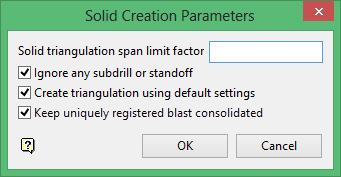
Solid triangulation span limit factor
Enter the span limit factor for the triangulation.
Ignore any subdrill or standoff
Select this check box to ignore any subdrill or standoff during the calculation. If you select this check box when creating a blast solid, the calculation will honour the drillholes, not the first interval surface. Subdrill/standoff is a gap between the target depth, usually coal seam and the place where explosives stop. This is to preserve the coal from being blasted. Particularly if the seam is thin and blasting can actually fragment product and mix it with refuse.
Note: Both subdrill and standoff are stored in the same location in the database called "subdrill." If the value of this entity is negative, it is considered a standoff. The volume of a blast excluding subdrill is larger than the volume including subdrill, while the volume of the blast excluding standoff is smaller than the volume including standoff.
Create triangulation using default settings
Select this check box to use default setting when creating the triangulation. If you do not select this check box, the Triangulation Properties will display to allow you to modify the triangulation parameters.
Keep uniquely registered blast consolidated
This option is selected by default. This option describes the modification of the blast building algorithm in the situation where parts of the blast are geographically remote. Usually the blast pattern is regulart, but part of the blast can be further than the burden, causing the blast solid to change shape. For solids that are registered on surfaces, this may not be desirable. This check box gives you the option to choose the desirable shape of the solid.
Following is an example of part of the solid affected by this option. When the check box is not selected, the resulting solid will have the following shape, separating geographically remote areas:

If the check box is selected, the shape of the blast will include all areas that are judged by the burden distances to be outside the reach of the blast:
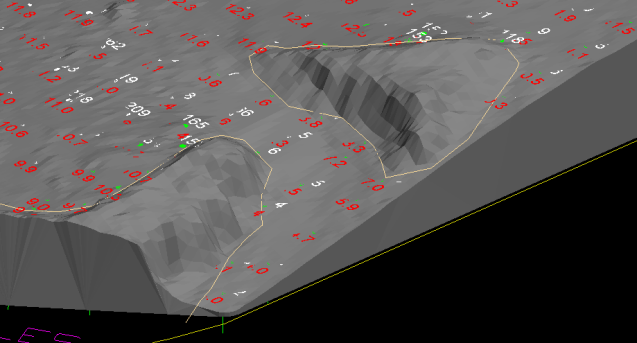
Click OK.
A triangulation solid will be created and displayed onscreen. The resulting triangulation will be named after the nominated blast. The storage directory for the triangulation will be controlled through the triangulation storage preferences, which are configured in Settings > Preferences > Miscellaneous.
Tip: The estimated volume of the resulting solid displays through the Report Window.
Use the Model > Triangle Utility > Attributes option to change the triangulation's display attributes such as translucency factor, colour etc.

