Design Charge Depths
This option is designed to create an optional design charge intercept for drill and blast holes. The reason for this is that the Blast Logic software needs the down hole length to the design charge intercept to be exported with other blast hole information.
The option is found on the Drill and Blast menu. There is also an equivalent option on the right-click menu under Edit Hole/Charge Depth.
Instructions
On the Drill and Blast menu, point to Edit, and then click Design Charge Depth to display the Design Charge Depth Intercept panel.
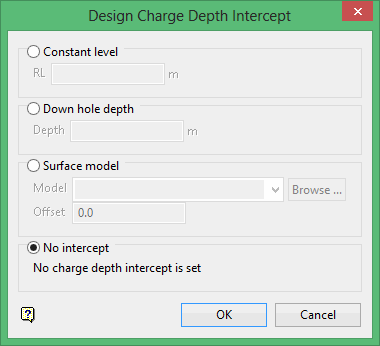
Constant level
Define the intercept as the point on the hole where the given level is intercepted.
Down hole depth
Define the intercept as a distance down the hole from the collar.
Surface model
Define the intercept as the intersection of the hole with a surface (grid or triangulation). You can also input an Offset which is measured vertically above (for a positive offset) or below (for a negative offset) the given surface.
No intercept
No charge depth is assigned to the hole. So if one was previously assigned, in would be removed.
Note: If you enter a value for a given hole where the intercept lies outside the hole, then an error message will occur and the hole will not be updated.

