Edit Visibility
Use the Edit Visibility option to make a selected blast invisible.
Instructions
Click the Edit Visibility button on the Drill and Blast toolbar.
or
On the Drill and Blast menu, point to Edit, and then click Edit Visibility to display the Edit Blast Visibility panel.
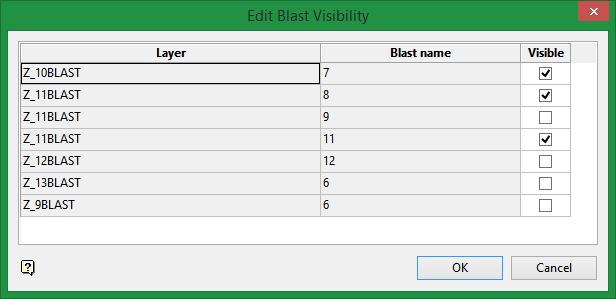
Tip: It is also possible to hide a blast through the context menu. Simply highlight a hole in the desired blast and select the Hide Blast option from the displayed context menu.

