Modify Hole Name
Use this option to modify the name of existing Drill and Blast holes with a prefix and/or suffix. You have the ability to modify the name of single holes, all holes contained in a nominated row, all holes contained in a nominated echelon, as well as all holes located in a chosen blast.
Instructions
Click the  Modify Hole Name button on the Drill and Blast - Edit toolbar.
Modify Hole Name button on the Drill and Blast - Edit toolbar.
Or
On the Drill and Blast menu, point to Edit, then click Modify Hole Name.
Once selected, the Select hole(s) dialog box displays.
Using the displayed dialog box, nominate a method by which to select the holes to modify names. You have the choice of selecting By Hole, By Row, or By Echelon. Use the All Holes option to modify the names of all of the holes from a particular blast.
Once holes are selected, the following panel displays.
Modify Hole Name Panel
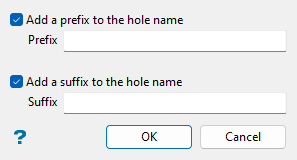
Select the option to Add a prefix to the hole name or Add a suffix to the hole name, or both, and type the desired Prefix and/or Suffix in the text box to modify the hole name as specified.
Click OK.
The chosen hole name is modified and you will be prompted to select the next hole to modify. Click Cancel or right-click with your mouse when you have finished modifying hole names.
Tip: Use the Undo option (under the Design menu) or select the Undo button on the Standard toolbar to undo the recently made changes.

