Rename Blast
Use the Rename Blast option to rename a loaded blast.
Instructions
Click the Rename Blast button on the Drill and Blast toolbar.
or
On the Drill and Blast menu, point to Edit, then click Rename Blast.
Select the blast that you want to rename to display the Blast renaming panel.
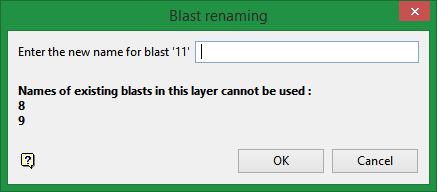
Enter the new name for the nominated blast. If the loaded layer contains more than one blast, then the names of the other blasts displays through the Blast renaming panel.
Click OK.
The new blast name is assigned and you will be prompted to select another blast.

