Rename All Holes By Object
This option utilises a design object to indicate the order in which holes of the blast are to be renamed.
A blast must be loaded to run this option. You will be prompted to select the blast and the hole naming options are displayed for modification, if required. You must also select a design object which will control the continuous naming sequence of the holes in the selected blast.
Instructions
Click the ![]() Rename All Holes By Object icon on the Drill and Blast toolbar.
Rename All Holes By Object icon on the Drill and Blast toolbar.
Or
On the Drill and Blast menu, point to Edit, and then click Rename All Holes By Object to display the Select Blast to Rename by Object prompt.
Select the blast of interest.
On selecting the blast, the blast will grey out and the Hole Naming by Object Details panel will be displayed.
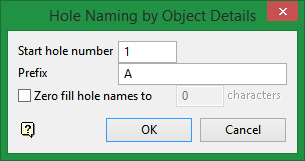
Click on the ordering object. The blast will be renamed.
The holes are renamed according to the location of their perpendicular intersection with the design object selected.
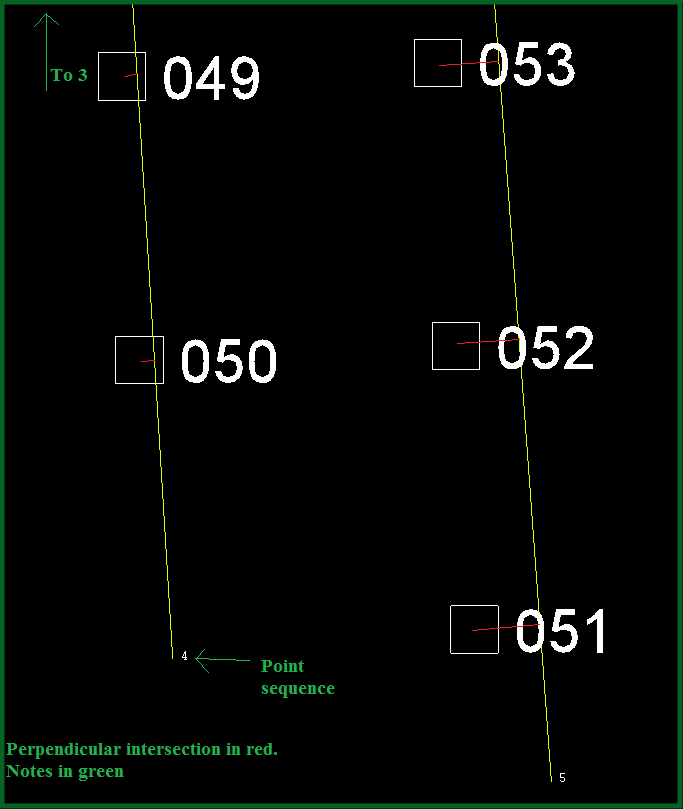
Care must be taken in drawing the ordering object to ensure that all holes have the expected perpendicular intersection.
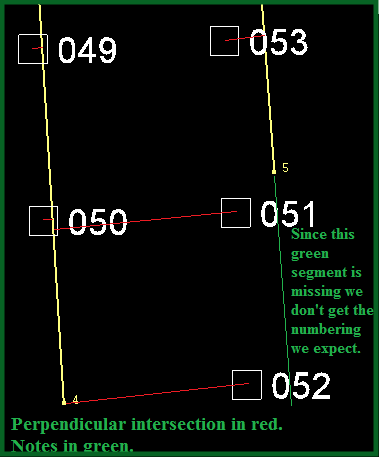
Select the next blast to rename, or right-click to Cancel.

